Trying to sync files to SSH machine from Windows7 receiving error message

Hi,
I have been trying to sync my files to an SSH machine (Solaris 11) from a Windows 7 box, keep receiving the error “Connection Failed: Algorithm fails”. I am capable to make a connection with psftp.exe (putty sftp) so the connection (firewall) is fine, just can’t get I worked.
Anybody some tips?
Thanks.
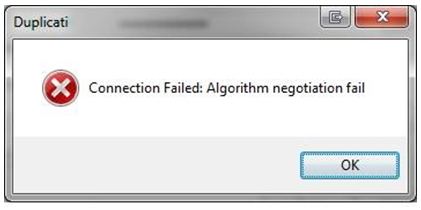
Duplicati
Connection Failed: Algorithm negotiation fail
OK












