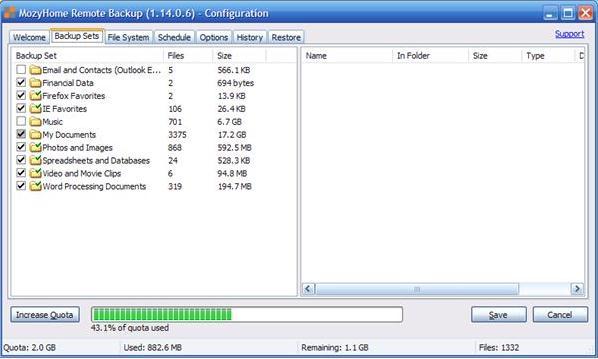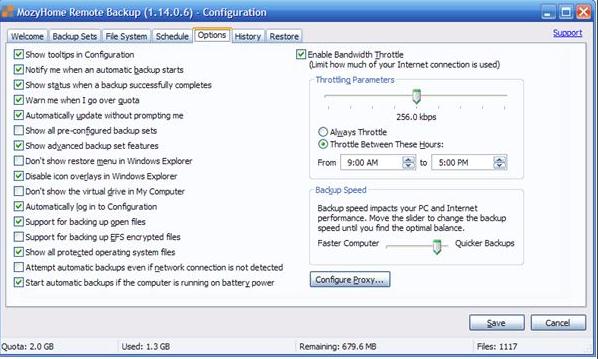Hello Xperts,
How to get a free download for codec backup?
Or any codec tools for back up that will allow the user to copy all the files from a DVD or CD for data security in case of some viruses that will appear or damage the computer system registry.
I hope you can give me some solution I am using windows 7 starter.
Thank you.
How to get free download for codec backup?

You may try to setup a backup first through these steps:
1. Go to My Computer, right click on C: system drive.
2. Choose option backup from the tools tab.
3. Select choose setup backup from the backup and restore window.
4. It will give you list of drives where you prefer to store the backup file.
5. You can let windows make the backup automatically but this won’t backup files like Program Files and FAT file, files in the recycle bin and temp files that are more than 1 GB. You may also choose files you want to backup. It’s done by choosing option "Let me choose".
6. After selecting the files you want to backup. Select option for you to be able to create an image of your local drive.
7. Be sure to save the backup settings. Run the backup and wait until done.
8. If ever you want to restore it from the previous setting just double click on the backup file.
There is also a freeware you called MozyHome which you can download for creating backup files for your system to your desired drive.
Here’s how to use MozyHome:
1. After download, install it and then configure Mozy from the Notification Area of the Taskbar. Double-click the Mozy icon and click configure to all options.
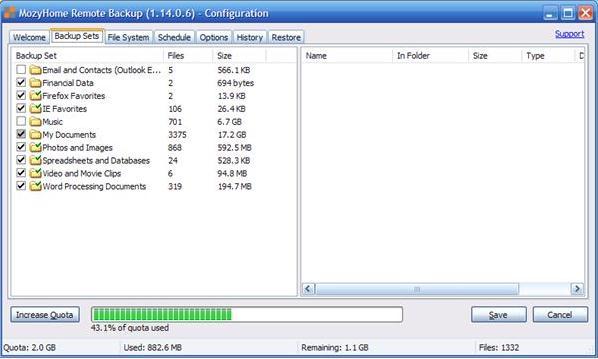
2. Configuration options Backup Sets, File System, Schedule, Options, History, and Restore. Pick which one you want to back up in the file system, or you can use Mozy's default backup sets.
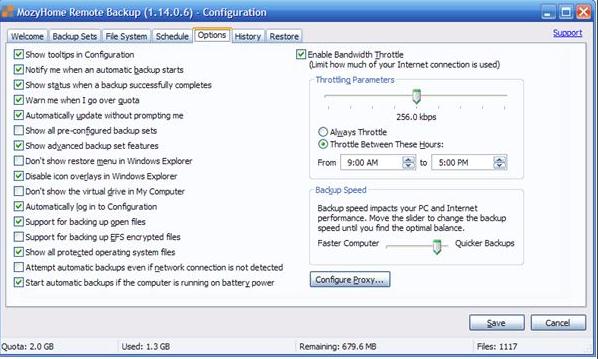
3. You can start backup by clicking Start Backup in the window. That’s it.