Outlook Default Mail Client Error

Outlook 2007 Error – Default Mail Client
This comes on a Windows 2008 x 64 SP2 Terminal servers. The error we were receiving while users explore outlook was:
also there is no failure to pay mail client or the latest mail client can not accomplish the messaging demand. Please run Microsoft Office Outlook and place it as the default mail client.
While you click on OK button, it next allows you into Microsoft Outlook.
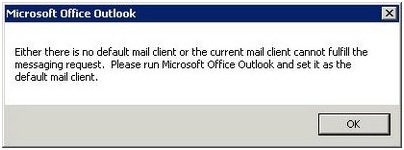
Microsoft Office Outlook
Either there is no default mail client or the current mail client cannot fulfill the messaging request. Please run Microsoft Office Outlook and set t as the default mail client.
OK
What should I do at this situation?











