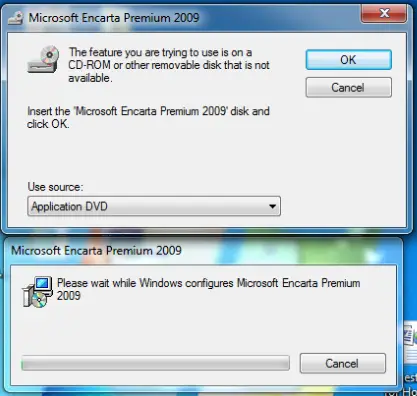Asked By
savat_IT
0 points
N/A
Posted on - 09/26/2011

When I open my computer, this Encarta configuration wizard pops up and it seems it is installing Encarta all over again. Then it stops installing and it says "the feature you are trying to use is on a CD-ROM that is not available" Why this error is coming? Before a week it was working fine.
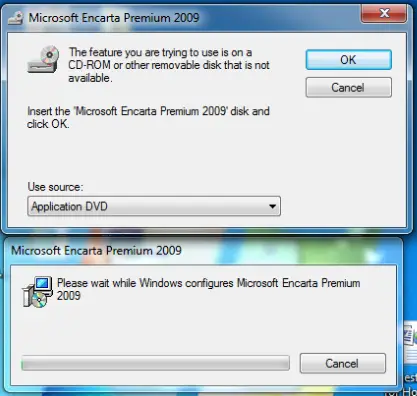
Error:
Insert the "Microsoft Encarta Premium 2009" disk and
click OK
Answered By
Phoebe14
0 points
N/A
#82159
Encarta Configuration error at start up

This could be because of an update in the software or an error in the installation. The solution is to insert again the CD installer and specify the drive or location where you want the program to be installed. You can also insert the CD installer, then Go to Start>Control Panel>Add/Remove Programs. Select Encarta 2009 click Modify/Continue then click Add/Remove components the click next. The other updated components will then be installed, and the message will stop recurring.
Answered By
mosongo
0 points
N/A
#82160
Encarta Configuration error at start up

After the installation of Microsoft student with Encarta Premium 2009 is complete, the Encarta 2009 personal settings and configuration screen opens automatically. The program’s default settings and configurations enable Encarta dictionaries to load during startup. The error you see on the screen is as a result of missing files that are supposed to load during startup forcing the system to prompt for the installation disc to restore the missing features. The files can be missing due to accidental deletion or due to virus attack. You can disable the loading of this program during startup from the system configuration utility by unchecking it.