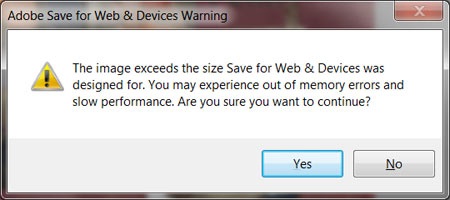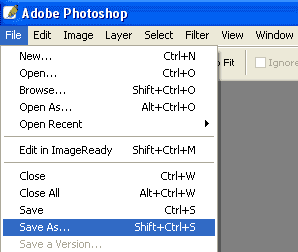Hello,
When I save the images for web, the adobe Photoshop shows the following error message when I click on yes and cannot created. Can anyone provide me the proper solution? Any help would be really appreciated.
Thanks in advance.
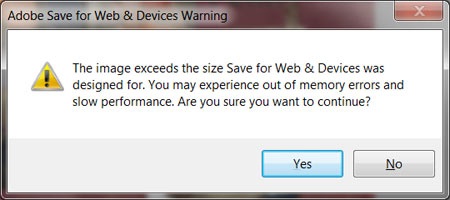
Adobe Photoshop
The image exceed the size save for web & devices was designed for. You may experience out of memory errors and slow performance. Are you sure you want to continue.
Adobe Save for Web & Devices Warning

Hi there Simon D Lattimer,
You will be glad to hear that the pop up you are getting is not an error but a warning. The thing is that images for websites should be optimized and in some normal size. That means that they shouldn't be much larger than ~1500 px in order to be viewed and not to take too much of the bandwidth. The warning you're getting is only notifying you that your image is quite large and you could experience some slow computer performance while Photoshop is compressing the image.
If you'd like to skip this message, instead of saving for web choose normal save as option or just reduce your image.
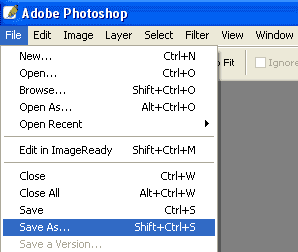
Best regards,
Drake Vivian
Adobe Save for Web & Devices Warning

Your picture quality is a bit large for web contents and photoshop doesn't recommend you to export your picture to your web. I think that you have to reduce your picture more by dropping their differences and levels on the properties windows before you can export it again. By then, photoshop will allow you to render your photo if and only if it suits their standards for web content. Please take time to understand photoshop's intent, they only want to help the internet for more optimized connection