Asked By
MobyAhmed
10 points
N/A
Posted on - 09/27/2011

I use both applications of MS word and Excel simultaneously.
But it is not showing options to export data in the same format and formulas as copied from Excel sheet, even it is as simple as addition or percentage, have to just compromise the figures displayed.
Answered By
AizaM
0 points
N/A
#82672
Software data export from excel to word

Please follow below options:
1.You can just simply select the cells you want to copy from Microsoft Excel to Microsoft Word (Ctrl+C) to copy the selected cells.
Now open a new document in Microsoft Word and simply paste (Ctrl+V).
Then you can just adjust according to your desire format.
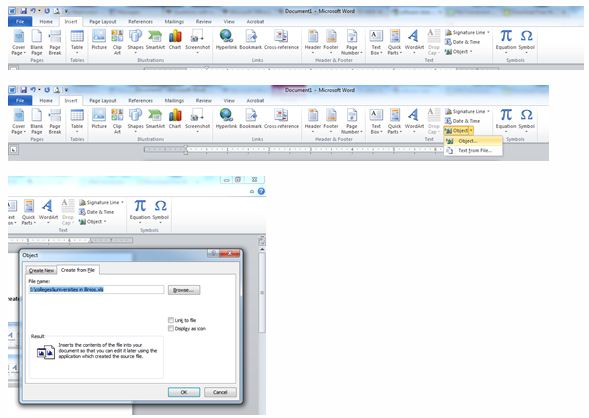
3. You can download a software to convert or to export excel to word. Copy the link.
Download Link File Conversion Wizard for Word and Excel
Software data export from excel to word

Hello MobyAhmed,
Your Excel data can be exported by simply highlighting all the needed entries, click File tab and then Cut. Then in your Word document, click File tab and click paste. Table size may not be the same but the data are the same.
Just adjust your table to fit its contents. The second way, after entering all the data, click File tab and then Save as. Under Save as type, choose CSV (comma delimited) and then rename your file as you like.
Go to the Word and the click File tab, Open and find your document with the CSV format and click Open.
The data that will appear is only separated by commas. Highlight all the data and then Click Table in the Menu bar and then choose Convert then choose Text to Table.
Then check Separate text at Comma option.
The file will be converted the same as it is in Excel.












