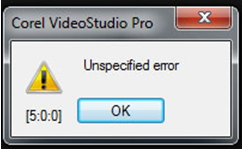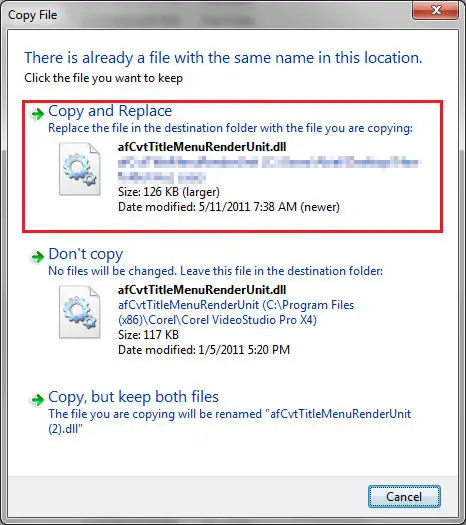Hello,
I was trying to burn a project onto a physical digital media disc using VideoStudio ProX5, the "Unspecified error 5.0.0" appeared at the end of the burning process. Can anyone tell me the reason of this error? How to fix this error immediately? I really need your help to resolve this error. I am using Windows 7 OS. Thanks.
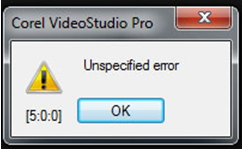
Corel VideoStudio Pro
Unspecified Error
OK
[5:0:0]
VideoStudio ProX5 has encountered with an error message

Hi Ruth,
To fix your problem regarding the error of "Unspecified Error" to your VideoStudio ProX5 during the end process of your burning disc you have to download the afCvtTitleMenuRenderUnit.dll then save it to your folder directory where you VideoStudio Pro X5 is saved in your case, since you are you sings Windows 7 it is expected to be saved in your local drive C: > Program Files > Corel > Corel VideoStudio Pro X4. You will have a pop up notice when you paste it in the directory so all you have to do is to click the "Copy and Replace" to be able to successfully transfer or save the file.
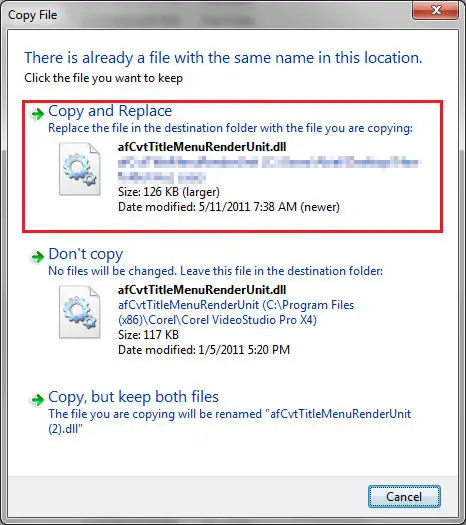
You can now burn your files again. If you are using a re-writable disc you need to delete the content first if not you have to use another disc.
Before opening and launching the VideoStudio Pro X5 follow these directions to avoid having an error during the burning process:
Do not open other applications that will make your computer slow. I recommend to do not interrupt your computer while burning the files to avoid having errors that may harm your disc or your files.
Remove or disconnect other external device to your computer such as Smartphone and USB.
Change the speed to low of the burning process to make sure that all files are transferring or copying completely. It will take a lot of time but at least you are sure that you will burn it successfully.
I hope this can help you.
VideoStudio ProX5 has encountered with an error message

Normally, with my experience in burning discs, receiving this error at the end of the burning stage will usually give you a damaged disc. But in the case of Corel VideoStudio Pro, according to Corel, you may be able to play the disc on a computer but it will not play on a standalone DVD or Blu-ray players.
This error is normally thrown at the end of the burning stage when it reaches 99 percent (99%) or the “closing” disc phase. When you encounter this problem when burning a disc, there is no way you can rollback the process because the data has already been burned.
But to avoid this from happening again, make sure there are no other programs running while burning your project to increase the computer’s performance and to avoid burning errors. Another way is to reduce the burning speed to the lowest possible speed. You can do this by clicking “More settings for burning” before you burn your project then select “burning options”.
Select the DVD writer drive you want to use for burning and then decrease the burning speed of your project. Use the lowest possible burning speed maybe 2x or 4x. In “Advanced Settings”, check “Buffer underrun protection” and “Test before burning”.