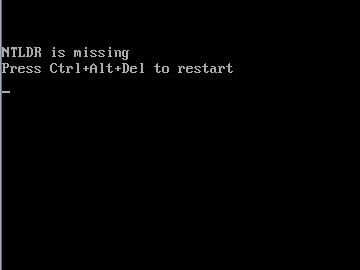Asked By
ikramcri
0 points
N/A
Posted on - 09/28/2011

There is a problem in my Inbox Server Xeon 2.33 GH with raid-1 configured. The server is unable to boot and shows error message,"NTDLR is missing" when I start my system with bootable Windows 2003 CD. The said system boot's success from hard disk.
This happens every time I boot my server.
NTDLR Missing Error on Windows Server2003

This is really a very serious problem. There can be several major causes for this. I have illustrated them here.
1. There is some BIOS problem with hard disk.
2. Corrupt boot.ini file.
3. Corrupt boot sector.
4. Loose IDE cable.
5. Hard drive failed.
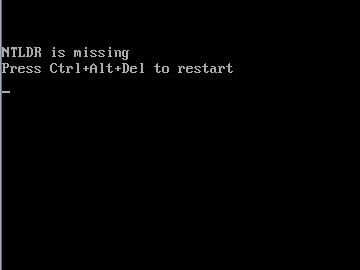
Here I will give you the solution for every type of problem.
-
Run windows and try to update the BIOS of your system. You can do it easily over the Internet.
-
Just make the boot file working.
-
Check the IDE cable attached to your hard drive and make sure it is not loose.
If above three don’t work try the following.
-
Attach this hard drive to any other PC as a slave and copy all your required data.
-
Once you have copied all your data, now run your hard drive as master and remove all the partitions on this hard drive. Make partitions again and try to install the window.
Hope it works.
In the worst case your hard drive must have failed and you may have to replace your hard drive.
Answered By
clarab
0 points
N/A
#118236
NTDLR Missing Error on Windows Server2003

This error message displayed due to:
-
NTLDR or Ntdetect.com files are not present on the active partition:
-
NTLDR is the boot loader for all Windows NT operating systems, including Windows 2000, Windows 2000 Server, Windows XP and Windows Server 2003.
-
Ntdetect.com is responsible for detecting hardware necessary to start the operating system;
-
Boot.ini file is corrupt or points to incorrect partition.