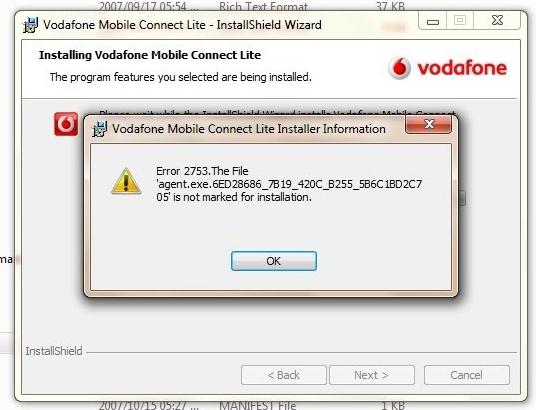Hello everybody,
I’m using this modem for a number of years. I’m running Windows XP Pro and my software all was up to date. The last version was V 3.2.1.156. I Have installed Windows 7 Pro 64 bit and also the modem functioned very well.
But I got trouble a week ago and then followed uninstall and re-install step for the software. I was unable to connect to the internet. I'm from South Africa, Vodafone is the main brand here and I took it to Vodacare. They tried fix it for hours. The laptop didn’t recognize the modem at some time. I told him to uninstall all from that modem and wanted to try it by myself.
At the time of installation, it still displayed error message.
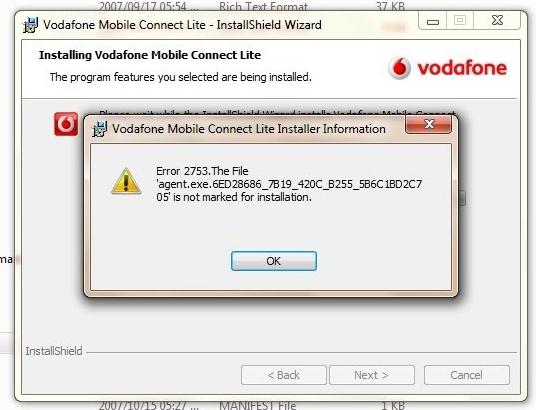
Vodafone Mobile Connect Lite Installer Information
Error 2753. The File
'agent.exe.6ED28686_7B19_420C_B255_5B6C1BD2C7
05' is not marked for installation.
Eagerly waiting for a reply.
Thanks in advanced.
Unable to connect to internet in Vodafone Mobile.

Hello Ms. Brown,
It sounds like the driver of the driver pack that located at MDMA site needs to be updated, but I would suggest that you uninstall Vodafone first just to make sure there are no traces of the previous installation. Please follow the following instructions:
1. All running programs first has to be closed.
2. Right click mouse on Safely Remove Hardware icon (located in the right lower side of screen) this will allow you to remove your hardware without causing any damage to it.
3. Now remove the device
4. Go to the start menu (located at the bottom left side of the screen)
5. Select start
6. Click on settings
7. Next go to Control Panel
8. Once the Control Panel opens
9. Click twice on Add/Remove Programs
10. Scroll down until you see Vodafone (if you do not then its not install but it you do see it)
11. Once you have located it click on it
12. You will have click on Add/Remove
13. Lastly your computer will need to be restarted
Once your computer has rebooted you will need to update the driver. Here is a link that should help you perform that task.
mdma: a mobile data monitoring application
Unable to connect to internet in Vodafone Mobile.

Try to force uninstall then reinstall it afterwards. Download the free trial of Revo Uninstaller Pro and install it. Once installed, start Revo Uninstaller then click “Forced Uninstall”. In “Forced Uninstall” window, click “Browse for” then select “Folder”. In “Browse for Folder” dialog, navigate to the location of Vodafone Mobile Connect then select the installation folder of Vodafone and click “OK”.
Click “Next” then delete everything related to the Vodafone application and then click “Finish”. After this, install the Vodafone application again then see if it works. If this doesn’t work, an alternative is to use Mobile Data Monitoring Application instead. It works with any mobile broadband USB dongle.