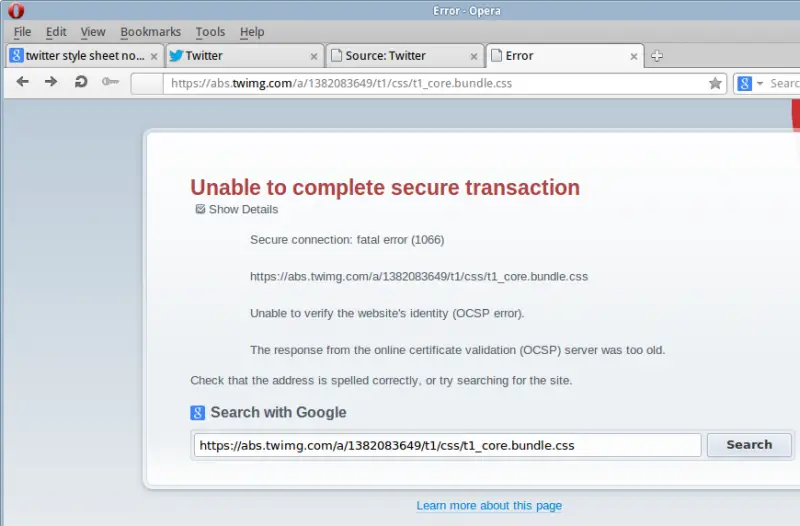Unable to open a website on Opera Browser Windows 7.

I use Opera to browse the Internet and it works perfectly well. There is a problem with this specific page that does not open on Opera and instead an error appears that "Secure Connection: fatal error (1066) Unable to complete secure transaction". Is the website I am trying to access secured in some way? Or is it a problem with the browser?