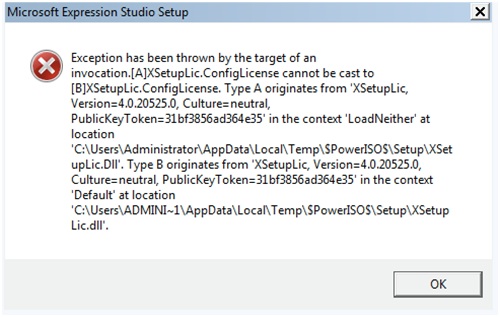After downloading Microsoft Expression studio4, I used PowerISO to extract the files which gave this error message. Any ideas how I can resolve this problem?
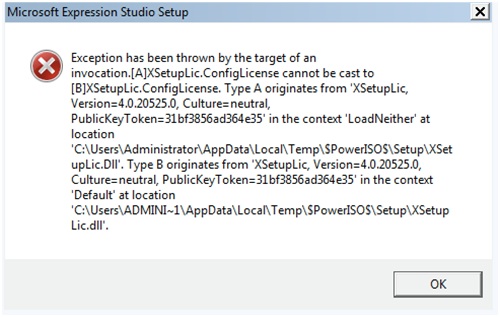
Microsoft Expression Studio Setup
Exception has been thrown by the target of an invocation.[A]XSetupLic.ConfigLicense cannot be cast to (BJXSetupLic.Configlicense. Type A originates from XSetupLic, Version=4.O.20525.O, Cufture neutral, PublicKeyToken=31bf3856ad364e35 in the context LoadNeither at location C:UsersAdministratorAppDataLocalTempSPowerISOSSetupXSet uplic.D11. Type B originates from X5.etupLic, Version4.O.2O525.O, Cuftureneutral, PublicKeyToken=31bf3856ad364e35 in the context Default at location C:UsersADMINI-.1AppDataLocalTempSPowerISOSSetupXSetup Lic.dll.
OK
Microsoft Expression Studio 4 Setup Error

Hello Suzanne
I think the Microsoft Expression studio software is not installed correctly. First download the latest version then install it using admin access. For admin access to the PC , right click on the file , then right click on the file and run as an administrator. Now try to extract the file using power iso.
Use this technique and it will be ok.
Microsoft Expression Studio 4 Setup Error

Hi there Suzanne Lerson,
The error you're getting is not the PowerISO error but the Microsoft Expression Studio error. It usually shows up when there is some sort of conflict between the system and the software.
In case you are using the older version of Windows like Windows XP or 2003, this can easily be fixed by downloading and installing the Windows Imaging Component. You can find it at the following link:
http://www.microsoft.com/en-us/download/details.aspx?id=32. While downloading it make sure you are choosing the right language, as the wrong one will only cause some more similar errors.
On Windows Vista or Windows 7 the fix is way simpler – you will need to reinstall the .NET Framework. You can do that via the Control Panel – uninstall it, reboot your system, and using the same dialog box you used for installation to install it again.
One more thing you should do just to make sure everything will go smoothly – while setting up the installation of the software make sure that everything's adjusted to USA defaults. You can switch to your local settings later after the installation is complete.
Best regards,
Drake Vivian