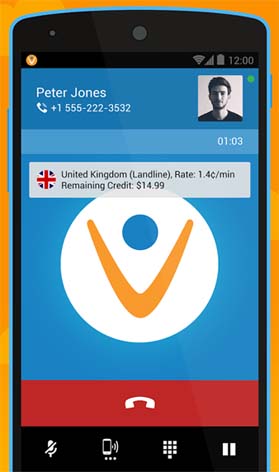VoIP app gets deactivated in Sleep mode on Nexus 5.

I have changed the settings of the WiFi to keep it on in sleep mode. I want a VoIP app to remain connected in the sleep mode as well as I want my calls to come in. But whenever the screen shuts down, the VoIP app gets disconnected. When I turn on the phone, i even have to reactivate the VoIP app. Is it a problem with my Nexus 5? What can I do to solve the problem? Please help.