How can I get the IP address of my print server (WPSM54G)

Everybody,
I have a small wireless network at home and I need to setup my print server. I don't know where to get the IP address of my print server and I purchased my Linksys WPSM54G from a garage sale and it doesn't have the setup disk.
Below is my network setup.
Note: All of my computers are going online and I need to setup LPR on all of my computers since I will just be printing (not scanning) and I need to setup static IP on my print server.
Wired: Windows XP
Wireless: Lenovo T61 laptop (Vista)
Router: Cisco Valet M10
Printer:HP Photosmart 3210
The printer is currently wired to the router.
I tried using Arp – just to isolate the IP address of the printer server. I turned off my desktop so it only shows my laptop's IP address. Below is the screen shot
Many Thanks,
Aris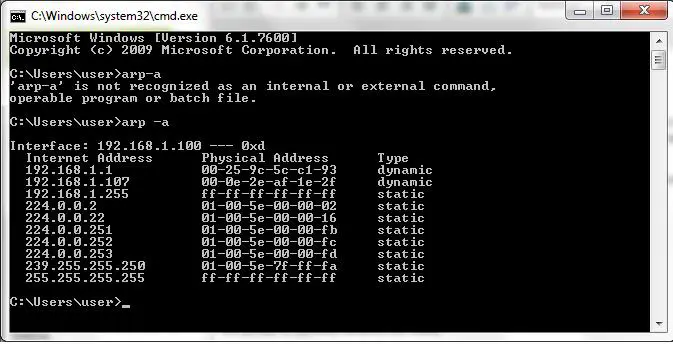
'arp-a' is not recognized as an internal or external command, operable program or batch file.












