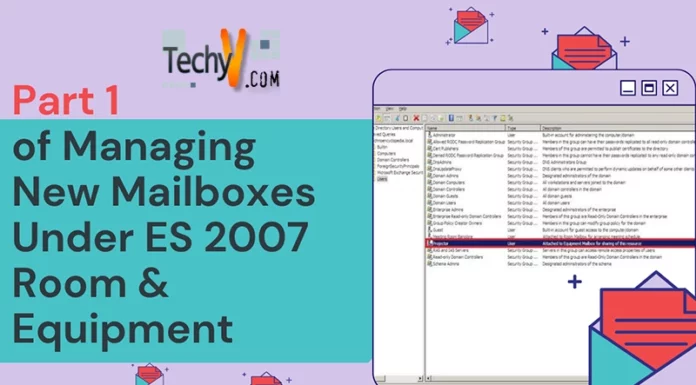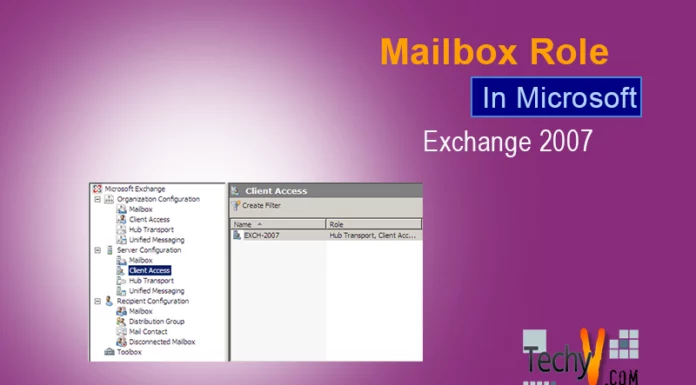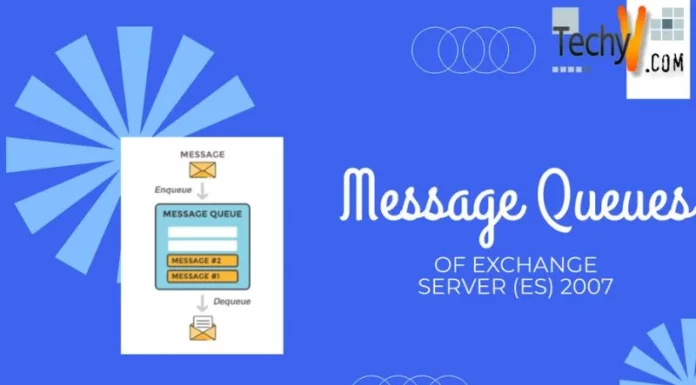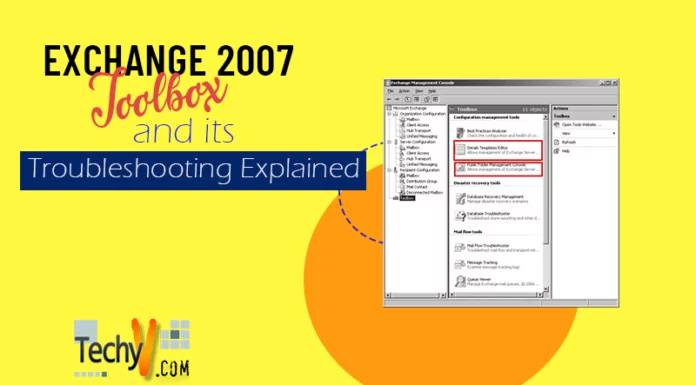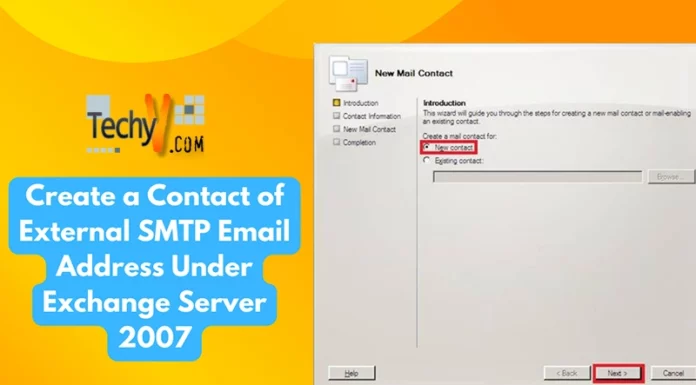SP1 already? Old dogs, new tricks in Exchange 2010
It’s a long and arduous wait, but it was well worth it. Seasoned administrators never seem to take to new software until they’ve been sufficiently recognized as all-too-fallible. Therefore, we shan’t be surprised that the first Service Pack for Microsoft’s Exchange Server 2010 was so well-received it beat the original release’s fanfare to a downright knock-out.
Let us all take a deep breath and go through some of SP1’s new features before we make up our mind: after all, it isn’t so much as price of an impulse purchase, as the cost of upgrading that will demolish an administrator’s spirit at the end of the day.
Well, one baby step at a time. Installation-wise there’s really very little difference: you go through the motions, pick a language option, install an upgrade (there’s always Forefront Protection if you insist on being experimental at this point). Provided that the EULA doesn’t say anything about selling your soul or some such, you can proceed with the full readiness check as usual. Since there are a myriad of hotfixes as usual, and all of them seem to require an inordinate number of reboots, take a deep breath or a Zoloft as the case may be.
For a service pack there are quite a few features (which beats quite a few last-minute make-shift patches, doesn’t it?), and the majority of them lies within the Outlook Web App interface. But naturally, as administrators distinctly unimpressed with flashy gadgets, we’ll take a sober look at advances within the architecture before running off to toy with OWA.
Before you can say “dumb down”, Microsoft has injected a lot of vital tools in the graphical management interface, in case you would like modify retention policies without breaking out the man pages for PowerShell (or is that Get-Help cmdlet?). The whole mailbox database management screen has been revamped, for better or worse. You can also configure which IP addresses or witness servers can gain access to the database, various litigation holds, and advanced mobile device policies in the OWA control panel, all without resorting to PowerShell.
Outlook Web App is a major selling point for Exchange 2010. Originally called Exchange Web Connect, and after than Outlook Web Access, OWA is essentially a web-mail implementation of Exchange Server’s Outlook interface. Now finally supporting all major browsers, OWA has a veritable development history. The first ever client-side script component allowing HTTP request issues was written in this framework, and the snippet eventually found its way into Internet Explorer 5.0. XmlHttpRequest was eventually standardized by the WWW Consortium and became the cornerstone of Ajax, the technology group enabling modern dynamic, interactive web applications.
Of course, you can’t really appreciate that using IE5. But OWA maintains a lightweight touch (in English, it’s fast) without compromise its variety of features. In SP1 many of them have been fine tuned. A pre-fetch function has sped up the reading, and you can now delete, mark as read, and sort tasks without having to synchronize every step in real time. Resource-intensive tasks, such as uploading large attachments, are relegated to the background so you can continue interacting with your OWA interface. Netbook users with pitifully petite screens will also be grateful for the uncluttered GUI.
There are also other subtler tweaks: the GUI has been streamlined to ease in the controversial conversation view (no, it’s not a petty point: when you live and die by your email, it matters a great deal). It also distinguishes the email you’re presently reading from the initial conversation starter by means of tiny circles, which is a cosy touch when you’ve got rambling colleagues. While we’re noting the finer points, the aesthetes would be pleased to find out that themes have been reintroduced in OWA, tucked in a shortcut menu whenever you fancy some harmless distraction from work.
Of course, there are more tangible improvements. Your personal archive can now serve a secondary mailbox database. Many of us have just such a thing, but doesn’t check it as often as we would since it’s easier to contemplate a chess move than creating a storage strategy for it. Likewise, your archived email data can be imported directly from PST format files. If your users are feeling denied, you have more room for access privilege fine tuning with regards to personal archives, or even make up retention policy flags that can automatically pillage deleted items.
In case you’re somewhat concerned with the potential scale of your operations, you can now preview your searches. It’s not as much as Google Instant as a quotation: how many items are going to come up in your request, what your keyword statistics are, and the usual ominous fine-print before you execute some foolish typo in your request. After the search, you can remove duplicates and annotate items in your discovery mailbox.
With regards to documents, OWA is now testing new waters. On one hand, it is experimenting with fully-public calendar sharing in OWA with anonymous web viewers, provided that the administrator approves. On the other hand, old habits die hard, and Information Rights Management systems are understandably gaining a foothold in the secretive corporation. You can now create protected documents for view in all browsers – somehow the Halloween Documents spring into mind. Even emails on mobile phones can be similarly defended as long as the connection goes through the Exchange ActiveSync, which is a proprietary protocol allowing mobile phones to talk directly to Exchange Servers. Sending options have been relaxed and message synchronization improved, and if a user unfortunately faces a block and/or quarantine from the administrator, he or she will be duly notified of the incident instead of abruptly blocked.
Yes, these advances are all worthy of applause, especially those that make administrators’ lives easier. But to be absolutely frank, if you’re running Exchange Server 2010 already, there’s simply no reason for you not to upgrade. After all, you’ve already paid for it when you bought the initial version, haven’t you?