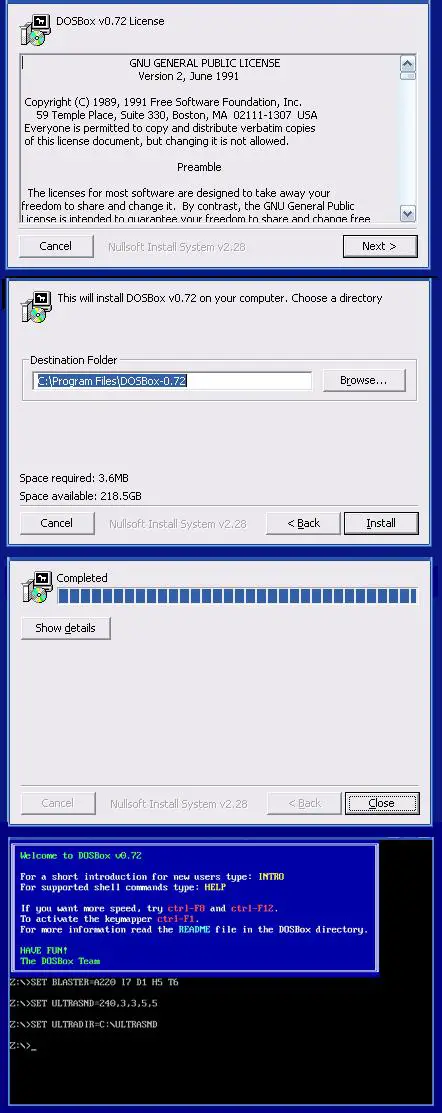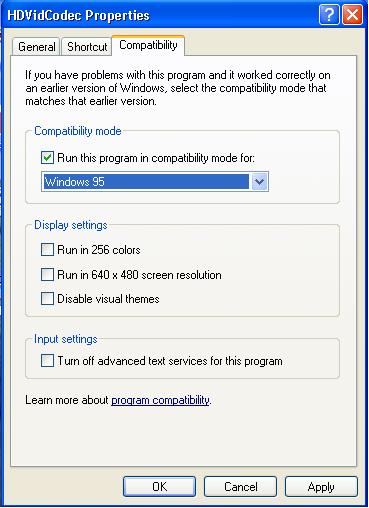How can I run DOS programs in windows XP

Lately I've been interested in running DOS programs on my Windows XP. More precisely I've been trying to run Elizabeth:Gloriana an old PC game from Abadonia. The problem is that I can't run it as it is under Windows XP operating system, even with all the compatibility modes it provides (16 bit, 640 x 480 etc.)
I've searched on Google but couldn't find an appropriate answer. I've discovered so far that the game needs to be run in DOS, but I have no idea how to access it or (if possible) to use it in a Windows XP environment.
I've also came across something called DOSbox but I don't know if it is useful for my problem or not.
Thanks in advance
Answer me soon!