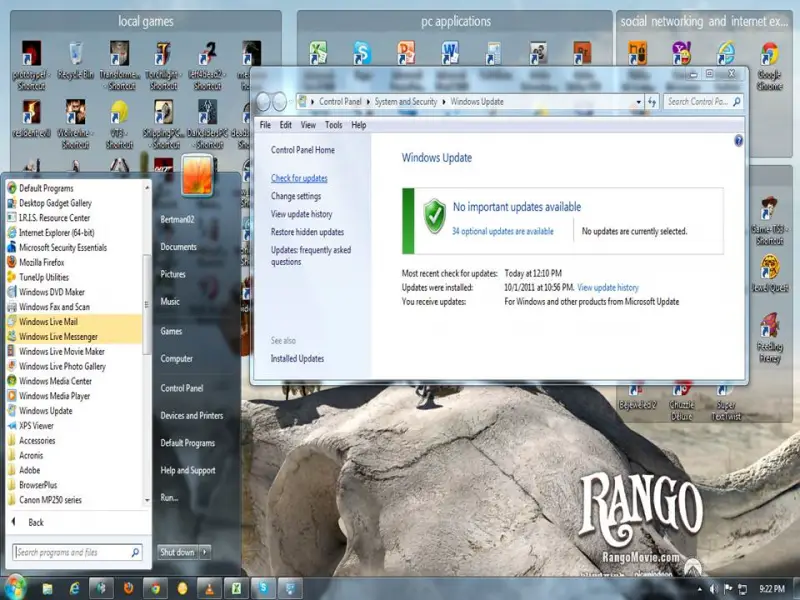Windows vista older versions drivers setup problem

Well I've done some research on the internet about this article but I found no answers. I have installed windows vista operating system recently on my dell laptop windows XP based. Installing vista made no problem at all, but when I tried installing my drivers I failed. I asked Microsoft about that problem and they answered me that there is a compatibility mode so you can run setup based on a previous version of windows, but it wasn't true.
I mean I found that compatibility mode on my vista but when I insert my CD into the CD rom it says that the drivers aren't compatible with my software, I tried several times and never succeed. I think I have seen every page related to this topic but I never found a compatible version of my drivers, so I'm about to delete this vista thing and get back to XP. If there is no solution about this problem.