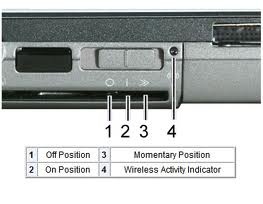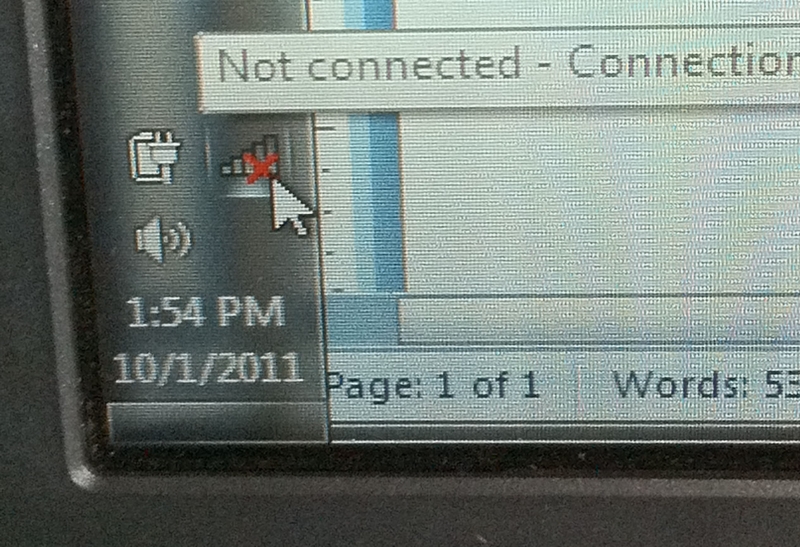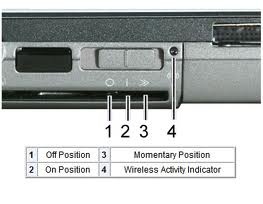Asked By
GilTenedo
0 points
N/A
Posted on - 10/01/2011

Why is it that my laptop cannot locate any WIFI signal even though I am in a WIFI zone?
I also tried to troubleshoot the problem, but nothing happened that fix the problem.
I also checked the settings of my laptop, but all the needed setting was there.
Can anyone please help me?
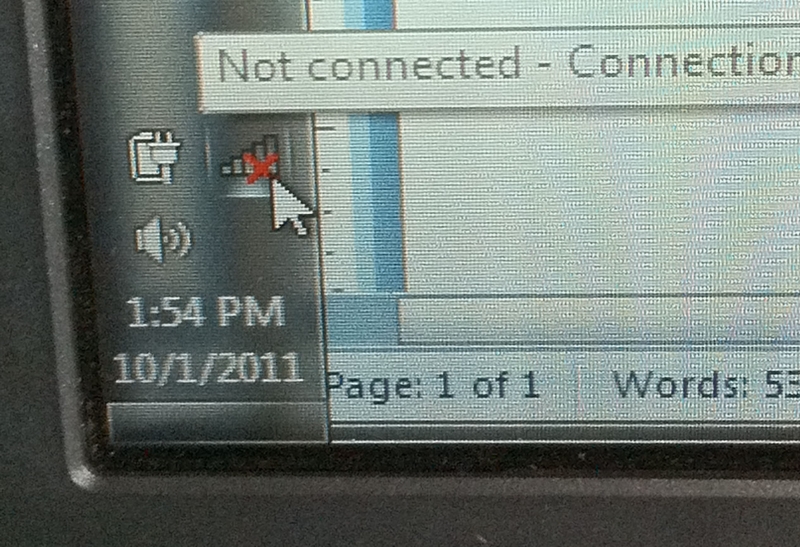
Error:
Not connected – Connection
Answered By
marksd
0 points
N/A
#84510
My laptop cannot find any WIFI signal

Check whether you have assign IP address for the wireless network manually or not. If you are given IP manually it won't detect any of available networks and you will not able to connect to WiFi networks. Just go to network and sharing center you can right click on network icon in the taskbar and open network sharing center then select your wireless network.
Then select Properties > Go to TCP IP V4 and V6 setting and give select obtain IP address automatically. Then it will detect the new WiFi network and if the WiFi network are secured you will ask for the password to connect to it. By giving the password of the WiFi network you can connect to your wireless network.
In all laptops you will find a WiFi button please be aware to switch on your WiFi button before you connect.
Thanks.
My laptop cannot find any WIFI signal

You may check the wireless switch in your computer, let this switch turned on and you should be able to detect wireless SSID after.
Laptop computers has easy functions to perform to activate and or turn on wireless switch.
For HP computers, it has switch on the side to turn on wireless adapter.
For Dell computers, press and hold Fn + F2 at the same time to activate wireless switch.
Do the wireless zero configuration, by going to Start, Run and type services.msc then press enter.
Scroll all the way down and look for wireless zero configuration. Click on Start the service and that should activate the Windows wireless utility.
Refresh the list of wireless network detected and you should be able to detect wireless network in range.