CS3 Photoshop Real Serial Number Problem

I downloaded Photoshop CS3 in my pc and fill in the serial numbers so that the application would run without expiration but when I clicked on the icon of the app, it did not run and did not respond from the task given.
Can anyone tell me what happened and how can I solve this software issue?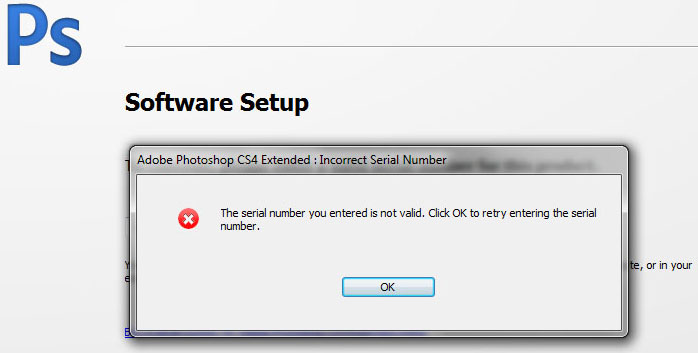
Adobe Photoshop CS4 Extended: Incorrect Serial Number
The serial number you entered is not valid. Click OK to retry entering the serial number.











