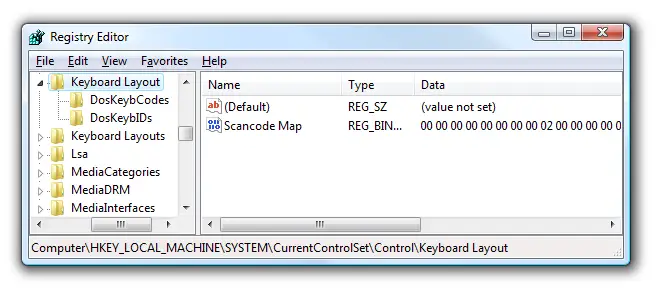How to use Windows registry to change keyboard functions.

How do I use window registry to change how window interpret some keyboard codes? I have been having some problems when am typing with my laptop keyboard due to accidental pressing of some keyboard buttons and this is causing me a lot of headaches in fixing the errors. I want to disable some keys on my keyboard using window registry. What other safer ways or techniques in going about this?