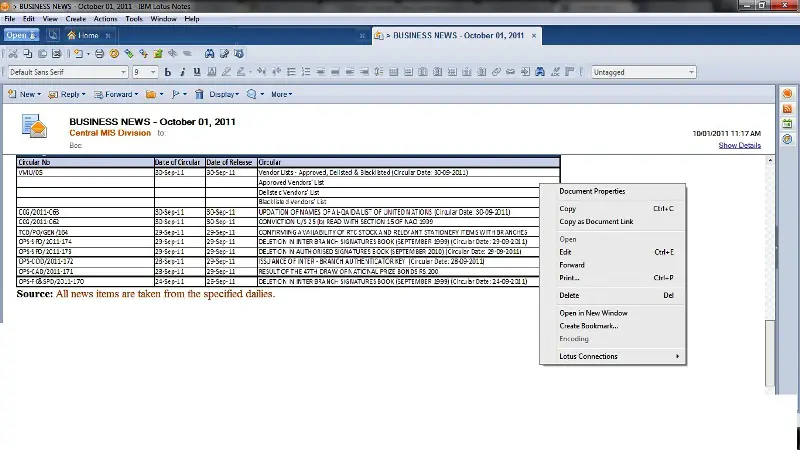When I receive an email from my office colleagues on IBM Lotus Notes with an embedded excel sheet/table, it appears in my system as inserted image,
I can’t copy even a single word from that excel Table and have to type all the data.
Is it drawback of Lotus Notes?
Answered By
Mike2008
0 points
N/A
#84630
Embedded Excel Table in Lotus Notes appears as Image

Being a more secure site Lotus Notes ensures no infiltration that is why it is even hard for you as a user to access your own account clearly. I hope your colleague did not send the excel in PDF form because this just serves to complicate the matter even further.
May be your colleague sent the file to more than one source or for reviewing more than one time this could be a big problem because Lotus notes cannot allow you open it in the natural form.
Better still try creating the file on a different location from where you received it or from where it was saved originally this will help in avoiding errors. If you want an excel PDF then opt to use the excel PDF maker to also avoid errors. There are some things that you just have to avoid in Lotus due to its restrictions.
Embedded Excel Table in Lotus Notes appears as Image

Microsoft Excel was a common spreadsheet program. You must know how to open lotus to an Excel program.
Some ways that can help to fix your problem. Go to "Start," then "All Programs," and clicking on "Lotus." Do the file within Lotus, but if is already there, open the file, "Open." Do a necessary changes to spreadsheet if possible.
Choose "File" then "Save as." Find the "Save file type" option on the bottom of the "Save as" box and choose the drop-down arrow. Choose "Microsoft Excel Workbook." Click "Save as." Your file is now saved in Excel format and can be opened within Excel.