Error in Debugger of Eclipse CDT

Hi,
I'm developing an application using Eclipse CDT with Cygwin.
Sequence of steps that I've followed is as below:
- Installed Eclipse CDT
- Installed Cygwin with gcc and g++
- Generated and added gdb at c:cygwinbin to PATH variable
Using the above steps I've successfully created a sample Hello World Application, which has been compiled satisfactorily. I have to set the execution configuration manually, but when it comes to debugging, application crashes with the following error:
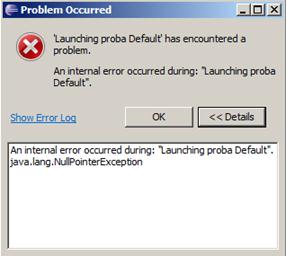
Has anyone any idea about this?
I'll be really grateful for this help.
Regards,
Tony












