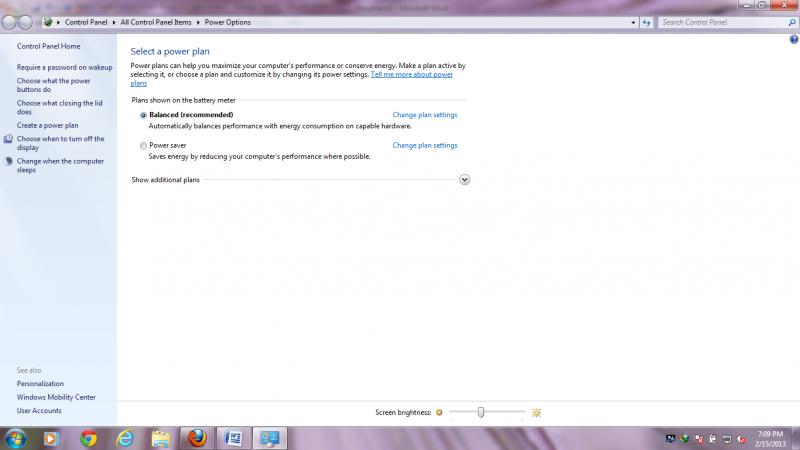Windows7 night mood screen to use in night times

Hello expert,
I am using Windows 7 on my laptop. When I am using Lap at night times I have some problems with lightening. Please tell me how can I create Windows 7 night mood screen to use in night times?