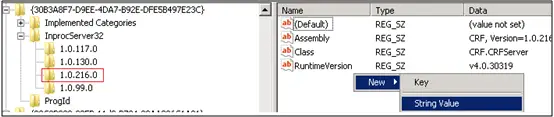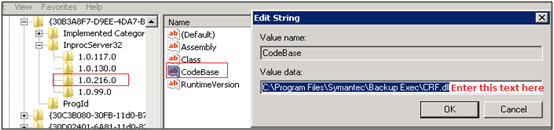An error occurred while running the report No Backups
Asked By
0 points
N/A
Posted on - 07/06/2013

Hello,
I have installed Backup Exec DLOprior in 2012 and migrated to Symantec DLO7.0 but Symantec DLO(Desktop and Laptop Option) 7.0 were not generated. The following error message appeared. Is this any way to resolve this issue? Any help would be appreciated. Bundle of thanks.
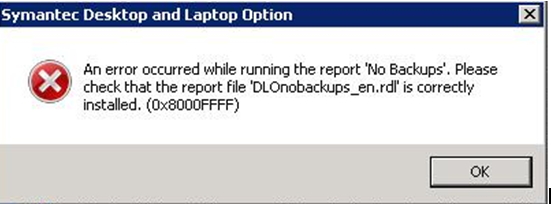
"An error occurred while running the report 'No Backups'. Please check that the report file 'DLOnobackups_en.rdl' is correctly installed. (0x8000FFFF)"