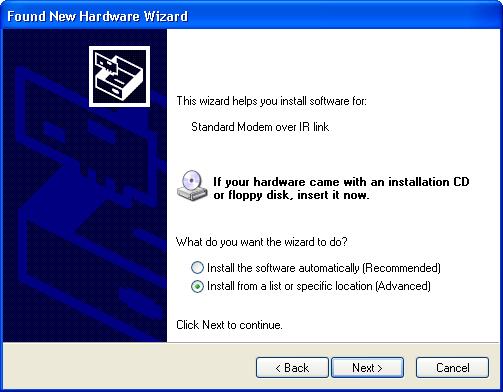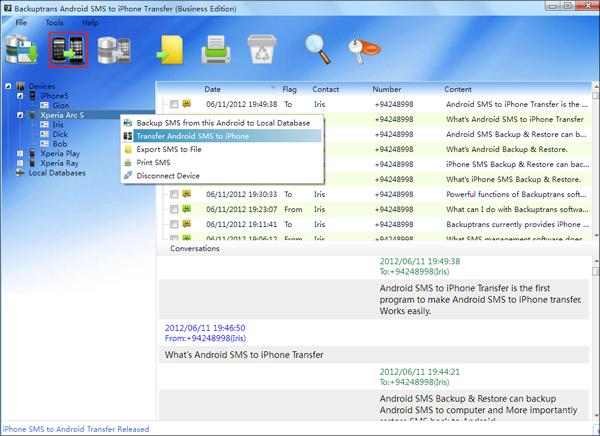How to import Sony Ericsson SMS and contacts.

Hi all experts,
I am using Sony Ericsson Xperia Android mobile. I had exported all my sms, contacts, email, files back-up online, I have formatted my mobile, all SMS contacts got deleted. Can anyone help me how to use Sony Ericsson import SMS app, so that I can successfully retrieve all SMS' and contacts.