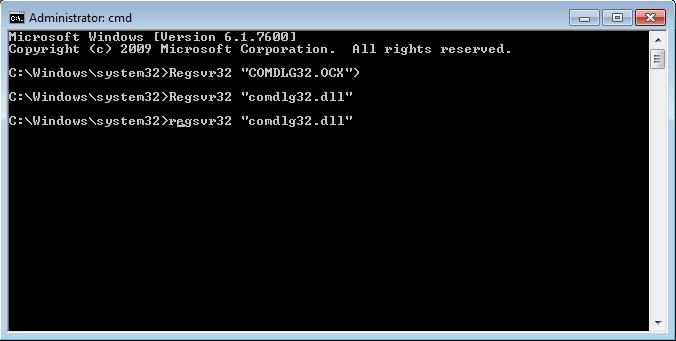Error using textomatic in super 80

Hi,
I’m a new user of super 80. I’m able to use most of the functions except textomatic.
I have installed it carefully with its path to the root folder. The template button is missing so I’m unable to create an artifact.
All the other options are working just fine. Please help me.
The error message is :
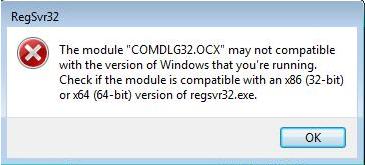
RegSvr32
The modul""COMDL32.OCX""may not compatible
with the version of Windows that you're running.
Check if the module is compatible with an x86(32-bit)
or x64 (64-bit) version of regsvr32.exe.