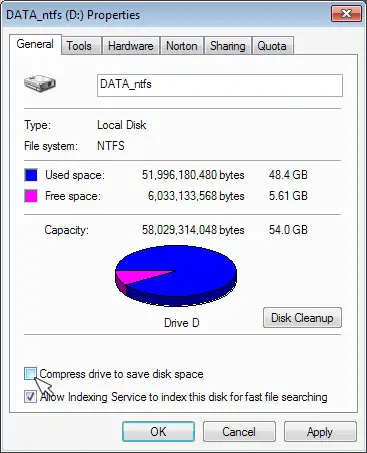Windows 7 with Ghost backup error on external USB drive

I was struggling with this for the past few days.
The problem I have is: I need to schedule backups for different times for my HDDs which are M(9GB), N(18GB), O(15GB) and P(35GB). Everything goes fine till the backup job for P drive fails and gives the following error message.