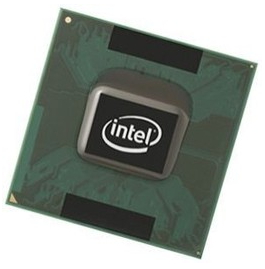Asked By
Irna Rustia
0 points
N/A
Posted on - 10/07/2011

I have a 2.4 GHz processor that I want to overlook. What any other issues do I have to know in order to prevent permanent damage to my system. Where can I find the FSB to increase and is there any jumper setting that I have to change at the motherboard.
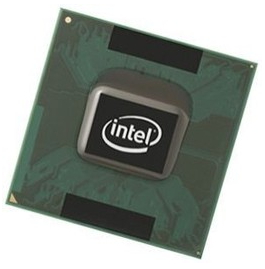
Answered By
Mamun
0 points
N/A
#87686
What are the precautions when overclocking processor?

You had a 2.4 GHz processor that you had wanted to overlook. You can take a maintenance of your processor. You can not repair your processor that you can able in order to prevent permanent damage into your system.
You may increase the GHz of your processor until when you have found your intention to purchase an another processor than 2.4 GHz processor. If you had an eagerness you will buy an Intel Pentium Core2 Duo 2.93 GHz processor or more for your computer system like Intel Core I-7860 which is 2.8 GHz within the market price. You can purchase your processor.
What are the precautions when overclocking processor?

Hi,
You can increase your processor speed by over clocking tricks. But there is a lot of risk in this process. Your PC will face a huge amount of damage for this. Though you want to increase your system speed then the best way is increasing your RAM capacity.
FSB means Front Side Bus. It is also known as memory bus or system bus. It is a set of parallel ware. You can increase your FSB to over clock CPU for more speed. In order to do this you just need to follow a trick. The trick is if you have a FSB setting of 133 MHz and also have 10*Multiplier then you can increase your speed into 1.33 GHz.
The formula is FSB*Multiplier=CPU speed.