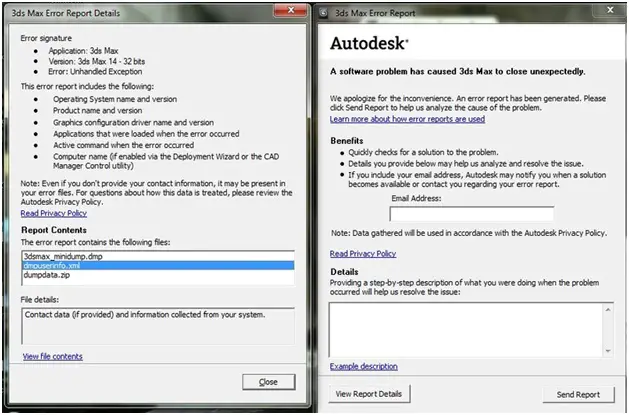Asked By
Jean Moore
10 points
N/A
Posted on - 02/08/2013

Hello, Experts!
In the present day I was attempting to open 3D studio max 2012 and with no time an error occurred.
The collapse error informs me that the trouble exists in 3 files which are:
3dsmax_minidump.dmp
dmpuserinfo.xml
dumpdata.zip
I attempted to install again 3d Studio max, Graphic drivers however I could not change anything. I also tried to find some solution with a search on Google but helplessly at the end. So if you experts know anything regarding this stop working error, please guide me.
I did not see this type of error from at least minimum 8 years. My project should be finished in 3 days its deadline from my institute. So if you can help me I shall be thankful for that. You can see the picture of errors at below:
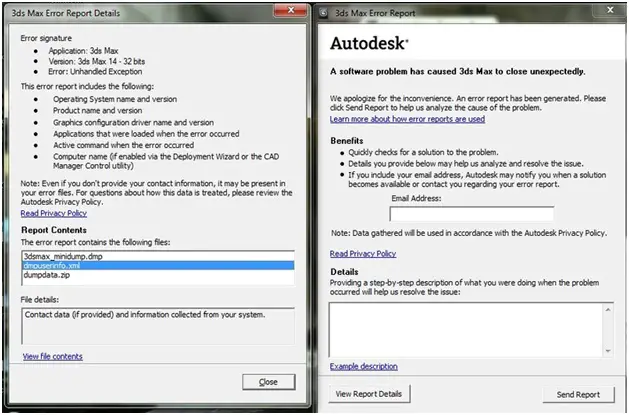
Thanks in advance.
3 Ds max starting error

Hello,
You should do a clean install.
Try uninstalling the program with Revo Uninstaller, and have a backup of your work on a flash-drive just to be on a safe side, and also save 3ds Max License, and then reinstall 3ds Max.
Also make sure that no Autodesk files are being scanned during periodically scans in any antivirus/cleaner/registry scanner, so that they are not altered.
If none of the above work, try creating a new Windows user profile and access 3ds Max from it. If that works, you should have a full scan to clean your computer or reinstall your Windows version.
Hope this was useful!
3 Ds max starting error

Hello!
Usually, when such mistake appears, the file named minidump.dmp creating in your Temp folder. You need to open it without closing 3D Max. It's possible to open it as a text document and read what doesn't work there.
Also you can check dmpuserinfo.xml. It has to be the same.
Just as soon as possible the problem is with a conclusion of the image to the screen.
Possibly, you've some troubles with drivers.
3 Ds max starting error

That is an exception error which could be anything. Try restarting the computer and try again. If this doesn’t work, try to uninstall and reinstall the program. Download the free version of Revo Uninstaller and install it. Once installed, start Revo then select your Autodesk 3ds Max among the applications and click “Uninstall”. Follow the normal uninstall process.
When uninstall is complete, click “Scan” to scan your computer for any leftover files and delete everything it finds. This removes everything the program created on your computer. When it is finished, exit Revo then install the program back. Note: before reinstalling, check the system requirements again and verify that your computer meets those requirements.
If you have Autodesk 3ds Max 2012, it supports Windows XP Professional Service Pack 3, Windows Vista Business Service Pack 2, and Windows 7 Professional. It requires 1.4 GHz or faster Intel Pentium 4 or equivalent AMD processor with SSE2 support, 2 GB RAM, Microsoft DirectX 9-compatible video card with 256 MB video RAM, 3 GB free space, and 3-button mouse.