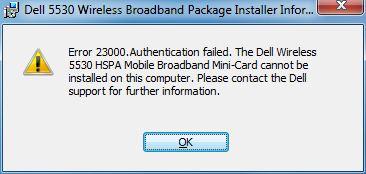Asked By
JBriggs
20 points
N/A
Posted on - 10/08/2011

Hi,
I installed a Dell Wireless 5530 HSPA Mobile Broadband Mini – Card for my old Dell laptop.
Then, I downloaded its driver from the internet and tried to install it when I got this error message.
Can someone provide me a work around or a step by step procedure on how making the software work?
Kindly look into the error message I got.
Thanks.
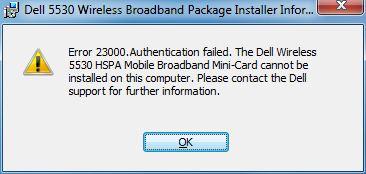
Dell 5530 Wireless Broadband Package Installer Infor.
Error 23000. Authentication failed. The Dell Wireless
5530 HSPA Mobile Broadband Mini–Card cannot be
installed on this computer. Please contact the Dell
support for further information.
Answered By
blueman
0 points
N/A
#88655
Failed installation of software for Dell Wireless Broadband card

The main problem is that installer checks the combination of the Mini pci card and the laptop is authorized by the dell company or not. It is not so hard to patch the setup file.
These files are: driver_auth.exe, devcon.exe. The file driver_auth.exe decrypts a file that is delivered with the installation package: “dell_wwan_sysID.dat” but you don’t have to this right new.
Here is a link to a site that can give you the step by step information how you can install the driver correctly:
Try the entire thing they do. There is a way to use it don’t be worried.
Failed installation of software for Dell Wireless Broadband card

Hello JBriggs,
This seems to be the compatibility issue between your Dell 5530 Wireless Broadband Package Installer and your WLAN HSPA Mobile Broadband Mini Card hardware.
You can have this issue resolved by following any of these techniques,
SOLUTION 1:
You can have the latest driver for your Wi-Fi card by using the Windows Update utility; it will use your network connection to automatically search and download the best driver for your hardware.
SOLUTION 2:
Try installing the existing driver in compatibility mode as;
-
Right click on the desired driver exe file and choose properties.
-
Under the compatibility tab "Run this program in compatibility mode for" choose your installed OS.