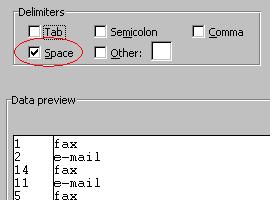Hello,
I want to splits cell contents in an excel sheet. The cell content has a variety of values, some examples of which are below;
yor2000m
a1400m
b1000m
b1400m
b1650m
pin1200m
Can anybody tell me the formula, which can separate the text characters from the numbers?
Thanks
How do separate text characters from the numbers?

Dear User,
First select the column of the cells that contains the mixed data.
Open the date menu and select Text to Columns.
You should see that excel has started Convert Text to Column Wizard
Select the Delimited radio button.
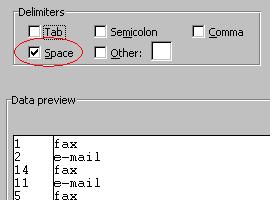
You can simply finish the wizard
Thank you
How do separate text characters from the numbers?

Hello Dorothy,
I think I can provide you the solution to your query.
From the above example I will try to explain how to separate the text characters from the number using Microsoft Excel.
1. First, add the space among the text and numbers like this:
yor 2000m
a 1400m
b 1000m
b 1400m
b 1650m
pin 1200m
2. Then select the field.
3. Select data menu and from the data tool columns select Text to column option.
Choose the original data type, select the delimited option.
4. Press Next
5. Check mark the space option as well as Treat consecutive delimiters as one then again press next.
6. Click Finish option in the last.
You will see all the data will be converted from text to columns.
Hope you get your answer.
Thanks and Regards,
Pike Hayt