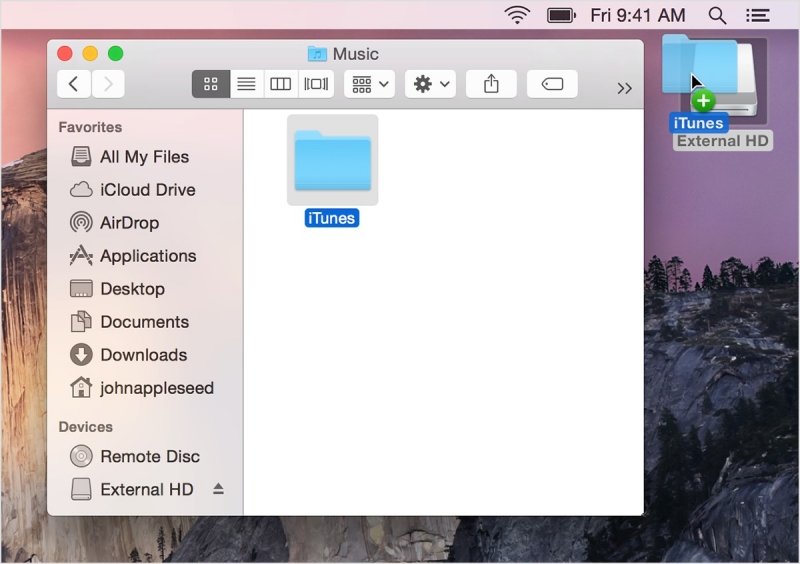Transfer iTunes to an external drive
Asked By
30 points
N/A
Posted on - 02/05/2015

My iTunes is full and as a result, it is taking quite a lot of memory on my PC. I attempted to move it to an external drive but I do not know how to do it. I have attempted moving the app icon but it won’t transfer anything. Help is appreciated.