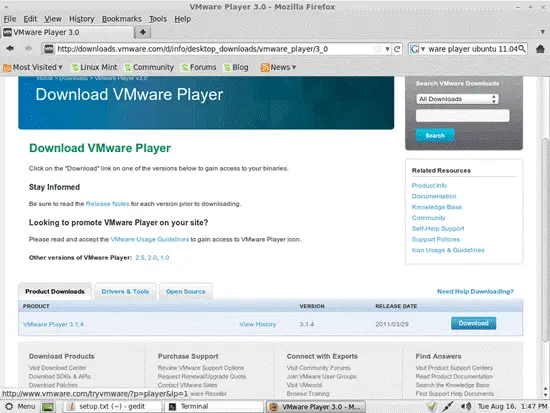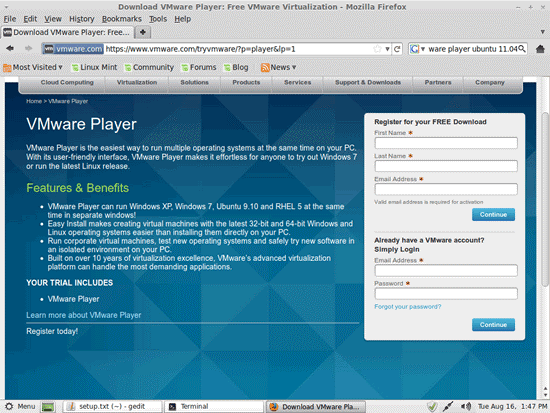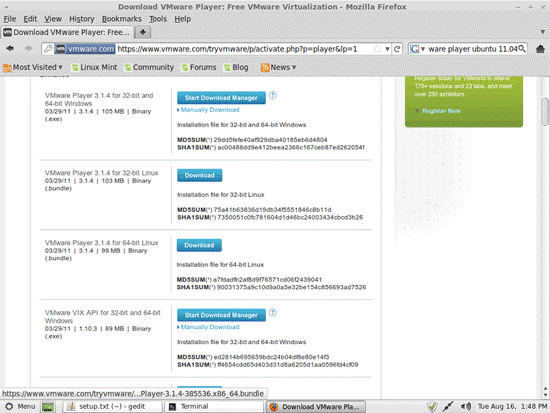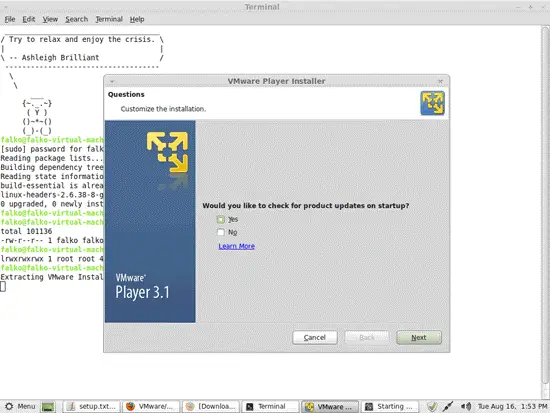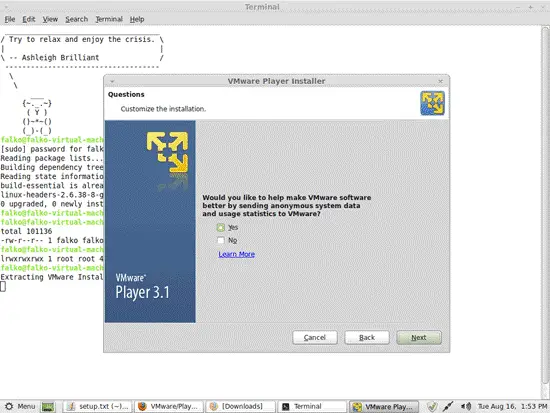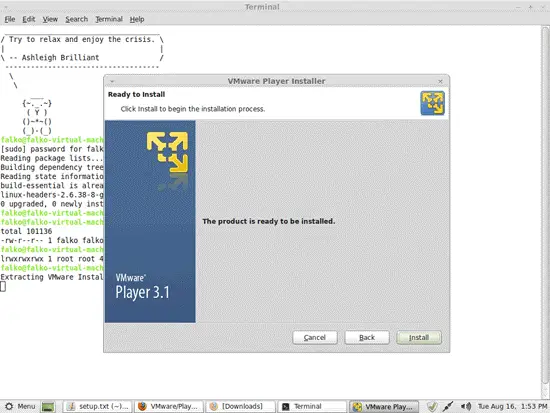VMware Player Om Your Linux System?

I have wanted to run a VMware player for a really long time. But all the instructions that I can find online are hard to follow and mixed opinions. Is there a simple way to install a VMware player with possibly a helpful Youtube video to follow? Any suggestions on a VMware player?