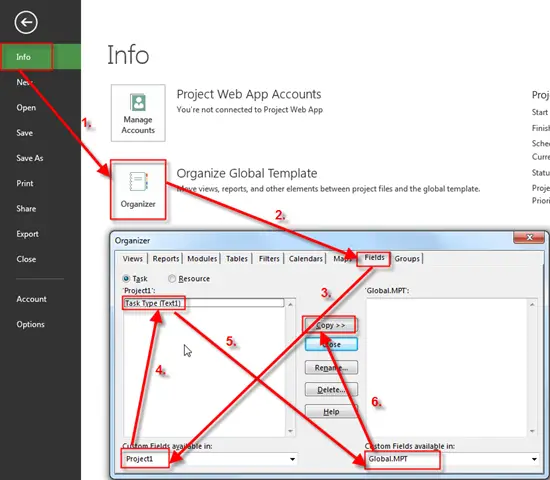Microsoft project 2013 doesn’t show project online custom fields

I am using Microsoft project 2013 and I have 20 tasks level custom fields. Whenever I open project to edit the fields, I only see a few instead of all. Why is this happening? How can I show all the custom fields on the task information?