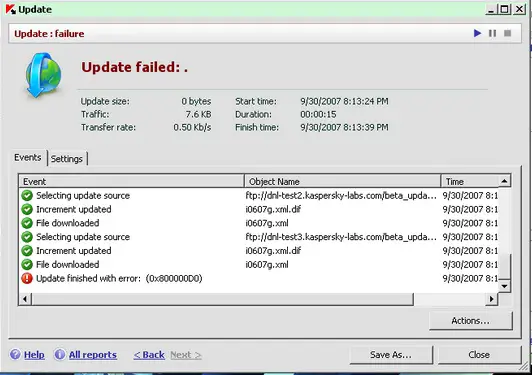My kaspersky anti virus is not updated.I update my antivirus this show an error message below this-any expert give me a solution for solve this problem
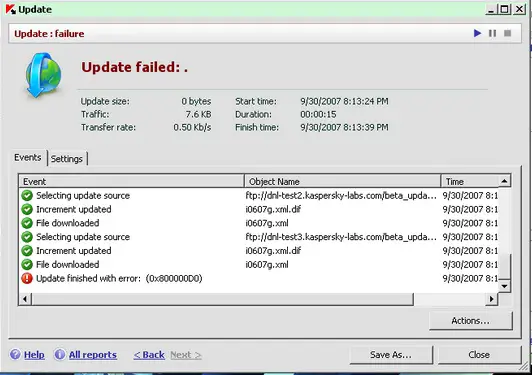
Kaspersky anti virus update error

There could be many different problems due to which such error message appears.
1. You may have a RAM /Hard disk that is a failure. You have a lot of work computing with the management details. Some sectors may be destroyed. Replacement required.
2. The software malfunctions may cause due to a deadly malware that starts eating up bytes from the Ram. Install latest antivirus.
3. The Software you have obtained is not from a genuine source.
4. The Minimum system requirements for the Software is not met by your machine.
5. The RAM may be very low that it is not able to pull the entire space for the installation itself.
Kaspersky anti virus update error

The update problem you are having is probably caused by one of two reasons: you may have a poor internet connection, or your internet is down. You should check your internet connection. Open a website using one of your web browsers and see what happens. Another way of checking your internet connection is by pinging a website or an IP address.
To try this, click Start, All Programs, Accessories, and then select Command Prompt. In the command prompt window, type without quotes “ping google.com” and then press Enter. You will see something similar to the image below.

If the result shows “Lost = 0 (0% loss)”, your internet connection is up and in good status. If the result shows “Lost = 1 (25% loss)”, this can mean a poor internet connection. If you see “Lost = 4 (100% loss)” then that means your internet connection is down. In this case, contact your Internet Service Provider for solution.
If you are experiencing a poor internet speed, try doing the update again during off-peak hours. Aside from contacting your ISP when your connection is down, also check the network cable at the back of your CPU. Try to unplug the cable from the network port and then plug it in again. Try pinging a website again and see the result.