Internal error message shown on Windows XP SP3

Hello,
I am using Windows XP SP3 and getting an internal error message when writing a file. The Windows installer always encounters this error message and says verify that you have access to that directory. How can I fix this annoying error message? I can’t do anything without your help. Provide any help would be greatly appreciated.
Thanks in advance.
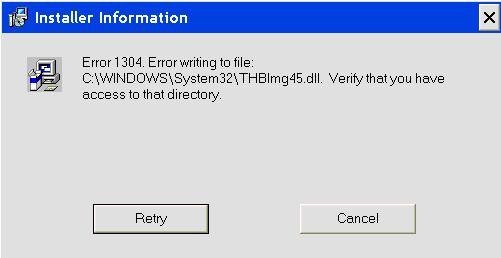
Error 1304. Error writing to file: C:WINDOWSSYSTEM32 THBlmg45.dll. Verify that you have access to that directory.











