The App Virtualization error code 06-0000000E was shown

Hi,
The App Virtualization came with an error message when I was connected onsite with few customers and the users tried to launch an App-V-application. Is there any way to resolve this problem? Please provide the solution step by step.
Thanks for everything.
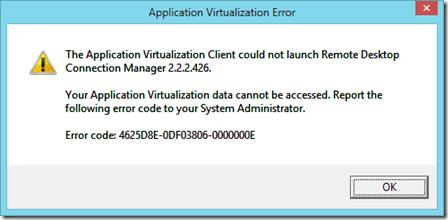
Error: The Application Virtualization Client could not launch Remote Desktop Connection Manager 2.2.2.426.
Your Application Virtualization data cannot be accessed. Report the following error code to your System Administrator.
Error code: 4625D8E-0DF03806-0000000E











