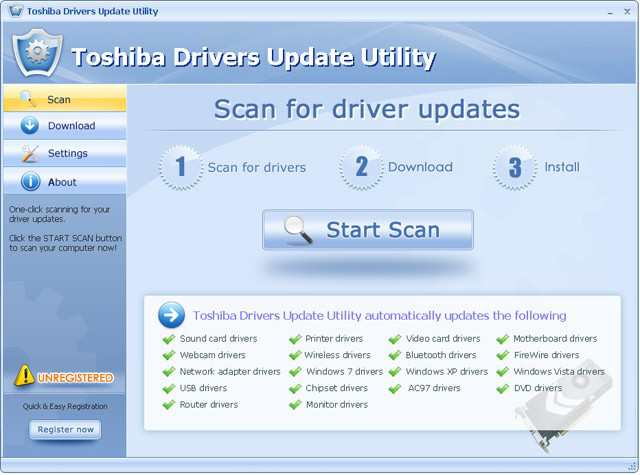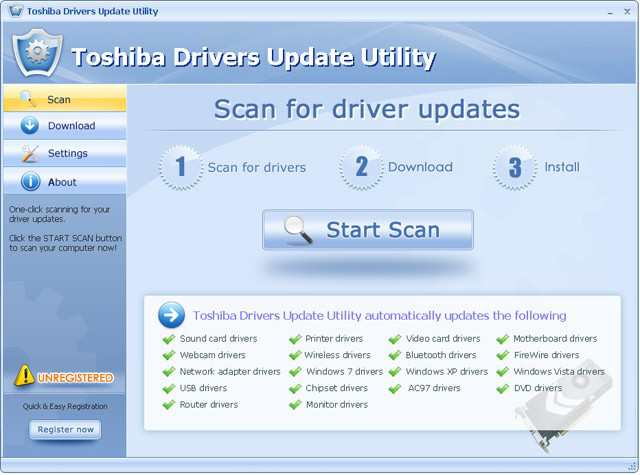Hi,
When I try to open my webcam I get the following error:

Web camera initialization failed. Please check your camera device and restart application or computer.
Don't show this message again.
OK
Please give me a solution for this.
Thanks.
Answered By
karis
0 points
N/A
#146526
TOSHIBA Webcam won’t open, Error Message appears. How do I fix this?

Hello Michael
This problem is caused by lack of some components of Visual C++ Libraries which are needed to run applications developed with Visual C++.
To solve this go to The following link download a program called 'vcredist_x86.exe' (It's about 4 MB).
Then run it in the following path C:Program FilesTOSHIBATOSHIBA Web Camera Application.
All the best Michael.
TOSHIBA Webcam won’t open, Error Message appears. How do I fix this?

Hello Michael,
What kind of error are you getting? On your posted question, there is no error message at all. But if the problem is your laptop not detecting the built-in webcam, you can try this solution:
-
Go to START, right-click MY COMPUTER, select DEVICE MANAGER.
-
On your device manager, check for anything on the list that has a yellow exclamation mark.
-
If you were able to see that, double-click it to open the properties screen.
-
Under GENERAL tab, you will see the reason for that exclamation mark.
-
If you see a message saying “cannot start this hardware because its configuration information is incomplete or damaged”, that is the culprit.
-
Restart your system. After it starts back up, check your device manager to see if you still have the same problem.
-
If yes, use System Restore. Type it on the search box on start menu.
-
Restore your computer’s setting to a an earlier point (before you get this problem).
System restarts. You should be able to get your webcam working now.
TOSHIBA Webcam won’t open, Error Message appears. How do I fix this?

It shows that you need to reinstall the webcam driver. It should be included in the package when you bought the laptop. No worries if you may have lost it. Toshiba expects this kind of situation that is why they provided a way on how we can download their product drivers conveniently. Here : https://support.toshiba.com/. Should the link is not working just go to Toshiba Home page, Products, Supports and Services, Drivers, Enter your laptop model number and select the driver that you need from the list provided.
As an alternative solution, you can also download Toshiba Drivers Update Utility for an all-in-one Drivers and utilities update on your laptop.