Microsoft Special Effects Software error

Hi,
I tried to launch the Microsoft Special Effects Software the following error 103 message appeared. Why do these kinds of errors refer to QX5 microscope? I reinstalled the product could not fix this issue. I disconnected the microscope and reboot my computer then reconnected the microscope but the problem remained same. I would be grateful to you.
Thanks in advance.
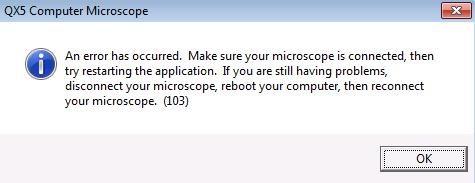
Error: An error has occurred. Make sure your microscope is connected, then try restarting the application. If you are still having problems, disconnect your microscope, reboot your computer, then reconnect your microscope. (103)












