Asked By
awinja
10 points
N/A
Posted on - 10/10/2011

What security am i assured of in my working with my computer?
Can the anti-virus help in this matter fully?
Answered By
boni04
0 points
N/A
#90526
What is the guarantee for security

I will break down on some of the security measures that one should take to ensure that your computer and all your data is safe.
-
Ensure that you have installed a good antivirus I really recommend Kaspersky antivirus; ESET NOD 32 is also good. This will protect you from viruses, worms, spyware, phishing scams and other forms of attacks
-
Ensure that all the operating system updates and security patches are up to date
-
Ensure that your antivirus definitions are up to date at all times to counter any new virus
-
Ensure that you have a good data backup software installed in you computer. Regular data backup is essential in case of a system crash or virus attack.Cobian backup is very okay.
-
You can install a firewall such as zone alarm to you computer to protect against Trojans and unauthorized access to your computer. Also you can enable windows firewall in windows
Other measures to take
The internet is a great place where you can communicate with friends, get valuable information but also it is a place with a lot of dangers for your computer.. As with the above the below measures are also important to ensure your computer is safe.
-
When online ensure that your web browser patches are up to date.
-
Never respond to unsolicited e-mail that asks you for your personal information. This is a common way of phishing attacks.
-
Ensure your password are strong it’s recommended a mix of letters, numbers and other alphanumeric characters.
-
Never open e-mail attachments you do not know or have no idea of.
-
E-mails with the following extensions should not be opened EXE, BAT, VBS, and SCR
-
Always scan attachments manually with antivirus software before opening them, if they must be opened
-
It is strongly suggested to disable dangerous web features, such as ActiveX. ActiveX applets (or "controls" as they are called) are downloadable programs that are run by your system. Unlike the normal EXE files, ActiveX can be run transparently in your Internet Explorer to perform any action such as erasing files or stealing your passwords.
-
Disabling JavaScript is recommended, but may be unrealistic for some users, as many web sites use it for navigation. JavaScript can be used to steal e-mail passwords, form contents and even modify the Windows registry where the system settings and some passwords are recorded.
-
Turn off Windows file sharing
What is the guarantee for security

Hi,
I would recommend the Norton 360 from your computer. It is an application from the Symantec. It has several unique features.
Here is a brief description:
-
Includes all the features of Norton Antivirus and Norton Internet Security and has 2 GB of online storage.
-
5 layers of protection system to detect and eliminate threats.
-
Network defense layer protection.
-
Scans your Facebook Wall for any infections.
-
Scan all your downloaded files.
-
Automatic Backup.
-
Parental Control.
-
PC tuneup facility to optimize your registry and clean your temporary files.
To download the latest version of Norton 360 onto your computer, visit the official Norton website: https://us.norton.com/ and you’ll have an option to compare your Norton product, download a trial version, purchase a full version etc.
Thanks and regards,
Skarbos Jay.
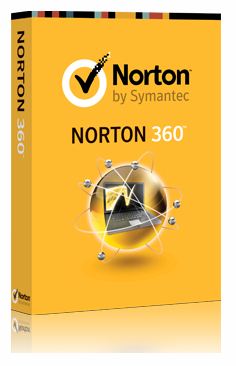
Answered By
outlash
0 points
N/A
#90528
What is the guarantee for security

Yes, actually this is it's job.
Antivirus and antimalware software's provide you:
-
Safe surfing on internet, and clean software downloads;
-
Full time protection of files & system of your computer: this means that ANTI softwares should scan anything "moves" on your computer;
-
An virus definition engine, which is updated permanently;
-
Cloud services;
-
Full Support for their software, and solutions for any issues occur.
What I recommend:
Free antivirus: Avast! free antivirus. Also has some cool features included.
Free anti malware: Malware bites Anti Malware.












