VMware- virtual machine setup- Permission issue

Hello,
I already have a host and a guest PC sharing VMware player 3.1.4.
I’m now trying to connect another external hard drive which needs to use VMware player for storing files.
Hence, I tried to add a new SCSI device on the VMware Player through Virtual Machine-Removable Devices-Generic SCSI-Connect, I received the above error.
Please help me on this. It is seeking some permission.
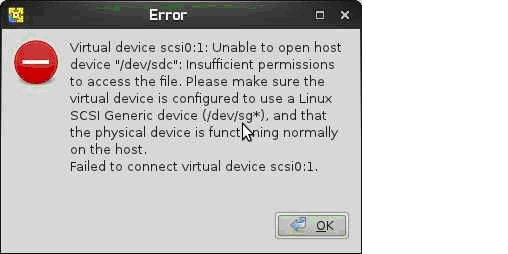
Error: “Virtual device scsi0:1: Unable to open host device “/dev/sdc”: insufficient permissions to access the file. Please make sure the virtual device is configured to use a Linux SCSI Generic device (/dev/sg*), and that the physical device is functioning normally on the host.
Failed to connect virtual device scsi0:1.”
Thanks,
Cynthia S













