Unable to determine Guest Operating System

Techyv,
I’m using Windows NT as the guest operating system. It is fully supported by VMware Convertor 3.
However, when I’m trying to do a hot clone a Windows Physical machine the import fails with the above error message.
The source machine is using Windows Software mirroring. There is a workaround to break the software mirror before running the conversation. I do not know how to do this.
Please help.
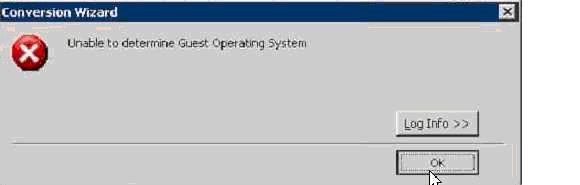
Error: Unable to determine Guest Operating System
Thanks,
Kaya











