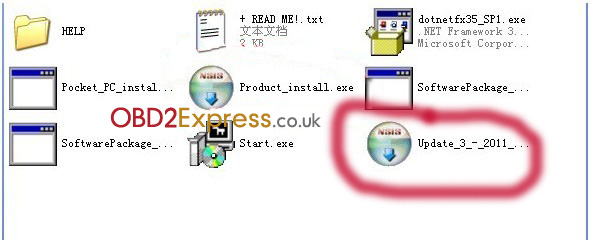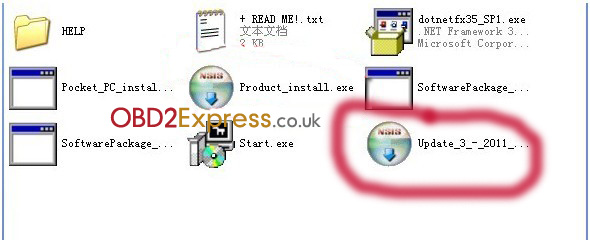Autocom CDP Pro Fatal Error

Hi,
When I install the auto diagnostic tool software, I meet the following error. I have installed the software 2011.3, but I cannot open it. I receive the following fatal error when I try to open the software. Is this problem with installation? How can I resolve the error message? Really want your assistance.
Thanks in advance.
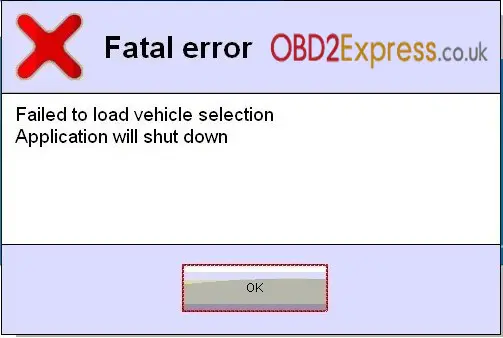
Error: Fatal error OBD2Express.co.uk Failed to laod vehicle selection Application will shut down