Convert PDF to TIF File



There are many ways to do that:


Yes you can do it. Just follow below steps:
1. Zamzar Free online file conversion
2. You will get below:
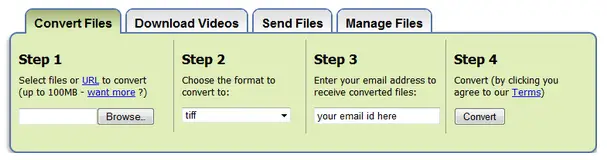
3. Browse files from system, then select tiff in step 2 enter your mail id in step 3, and click to convert.


If you have several PDF files and you want to convert them to TIFF files, there is an easy way of doing it with the help of an application. To do this and transform any PDF files to TIFF files, you can use A-PDF To Image.
This application is the best solution when converting PDF files to TIFF files in batches and it is not only limited to TIFF files. You can actually convert your PDF files to almost any image file formats like for example PNG, TIFF, BMP, JPEG, and more.
And the best part of it is that this application preserves the original PDF file’s formatting, layout, and text. You can start the program in different ways like through the command line, executed inside the batch file, or launched directly from another application.
It supports batch conversion which allows you to convert multiple PDF documents in an instant. It supports Windows 2000, Windows XP, Windows Vista, and Windows 7.
Unfortunately this is a paid application which costs $27 to get the licensed version. But you can still use it using the program’s trial version though I’m not sure of its limitations.
To download A PDF To Image 1.6.0,
