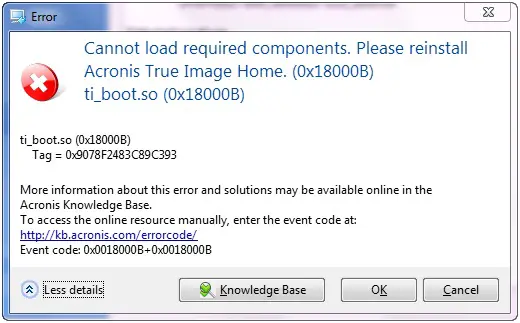Asked By
Johnson B
0 points
N/A
Posted on - 10/11/2011

Hello,
If someone has been working on Atih 2012 I would really appreciate some guidelines on how to avoid this problem.
After trying to make a start up media the following error occurs:
Error
Cannot load required components. Please reinstall
Acronis True Image Home. (0x18000B)
ti_boot.so (0x18000B)
ti_boot.so (0x18000B)
Tag = 0x9078F2483C89C393
More information about this error and solutions may be available online in the
Acronis Knowledge Base.
To access the online resource manually, enter the event code at:
https://kb.acronis.com/errorcode
Event code: 0x0018000B+0x0018000B
With less detail
Everything else seems to be working just fine so I haven't got a clue what it's about.
Please help with this, I'll be very grateful.
Start up Atih 2012 error

Dear,
Due to your last statement are you sure someone didn't suggest downloading the ISO from your account, through which is not solving the error you have, would get you up and running with a recovery CD.
If you have a previous version of ATIH installed, because one person solved this problem by deleting the old boot media folders, and then running a repair install of 2012, all then worked as planned.
So pleases delete the following folder. C:Program Files (x86)Common FilesAcronisMediaBuilderHome if you have a 32 bit system ignore the (x86).
In case Windows 7 Ultimate 64bit SP1 + XP Pro SP3 32 bit + Vista Ult 64bit + Server 2008 R2, SBS2011. Testing Environment VirtualBox VM.
TI2012:5545 TI 2011:6942, ABR11A WRKST +virtual: 17311, ABS2011:7040, DD11 Advanced WRK:12603, vmProtect 6.0:3144.
By a clear disk you can seek it forever.