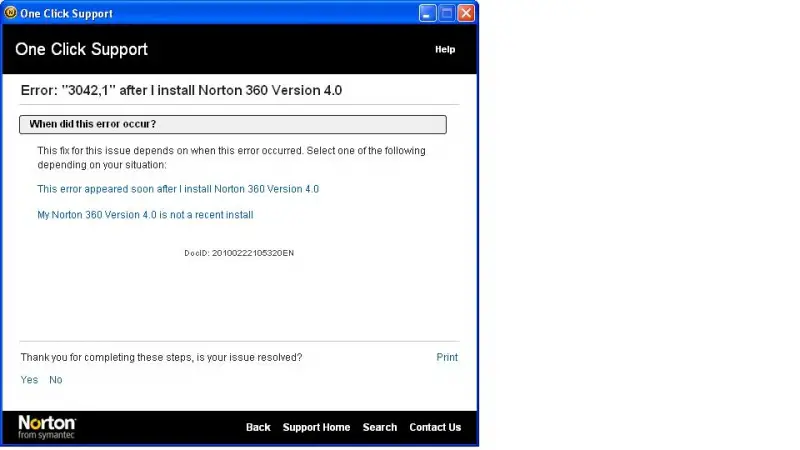Asked By
Fred Schram
0 points
N/A
Posted on - 10/11/2011

Hi,
I have just installed a Norton antivirus software when this error flashed on my screen.
I tried uninstalling the Norton antivirus, but it seemed I couldn’t because when I reinstalled the software the same problem occurred.
Can someone please provide a step by step procedure to uninstall Norton antivirus software?
Thanks.
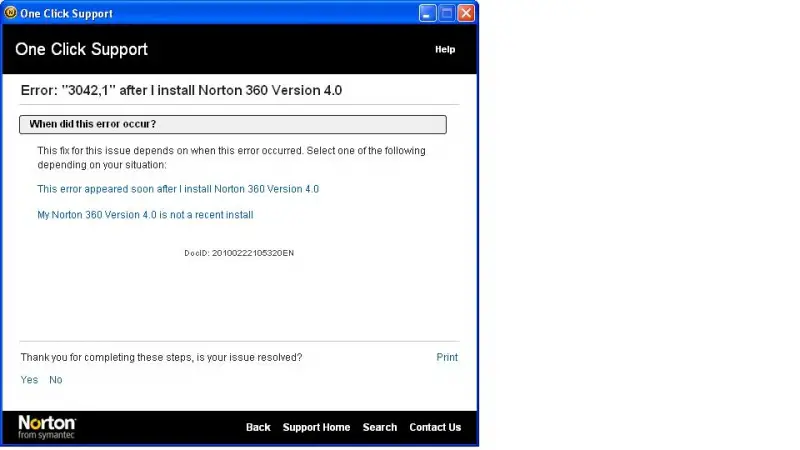
One Click Support
Error: “3042.1” after I install Norton 360 Version 4.0
When did this error occur?
This fix for this issue depends on when this error occurred. Select one of the following
depending on your situation:
This error appeared soon after I install Norton 360 Version 4.0
My Norton 360 Version 4.0 is not a recent install
DocID: 20100222105320EN
Thank you for completing this steps, is your issue resolved?
Error with Norton Antivirus Software

This happened because you have not fully removed your Norton at first try and then it requires the Norton Removal Tool to remove this.
Solution 1:
You can go to the website of Norton and they will give you the instruction on how to remove the error and the program as well. You can also search for the error number in Google and then it will give you the result already at the top. Just make sure that your anti virus really is a genuine product because it is a requirement.
Solution 2:
If it is not genuine, then don't even think about doing the solution above, instead just purchase a new anti virus and install it on your computer or buy a new Norton Product Key so that you can do the above.
Answered By
Trevor
0 points
N/A
#91645
Error with Norton Antivirus Software

If you are using a pirated copy of Norton products, you may find the Norton Un-Installer in Google. This un-installer will removes all information stored by Norton anti-virus in your registry also removes files and its associated files in your system or in your hard disk drive.
I am not recommending for I know that piracy is illegal, but I know this is the solution. Take the suggestion in your own risk. I have no accountability if damage occurs after taking this information.
If you are a legitimate user of Norton 360 Version 4.0, you may click the link given depending on the situation prior or after the installation. Clicking the link provided will help you to solve your problem.