Crisys (R) Installer Information …

Hi,
The following error message appears when I tried to install Crysis installer from an old CD ROM. The disk has few scratches on its surface. Does the scratches disrupts CD-ROM to read the disk properly.
If yes, how I can clean the disk in order to retrieve the installation file.
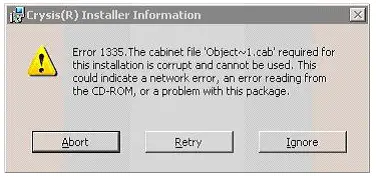
Crisys(R) Installer Information
Error 1335. The cabinet file Object~1.cab required for
this installation is corrupt and cannot be used. This
could indicate a network error, an error reading from
the CD-ROM, or problem with this package.
Abort Retry Ignore
Thanks,
Barlin












