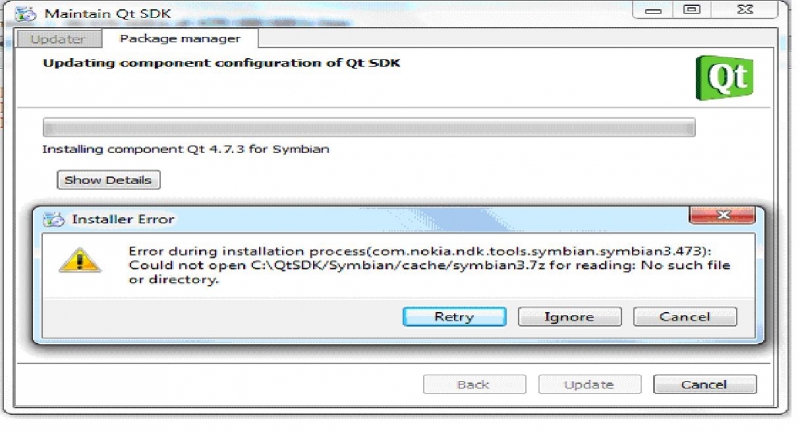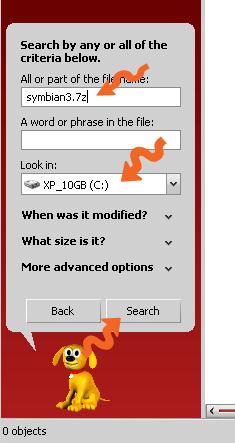Asked By
JamieH
0 points
N/A
Posted on - 10/16/2011

Hello, Techyv,
Has anyone encountered the following error in this particular installation?
If you have and fixed it can you please kindly tell me how you did it?
Thanks so much for any help.
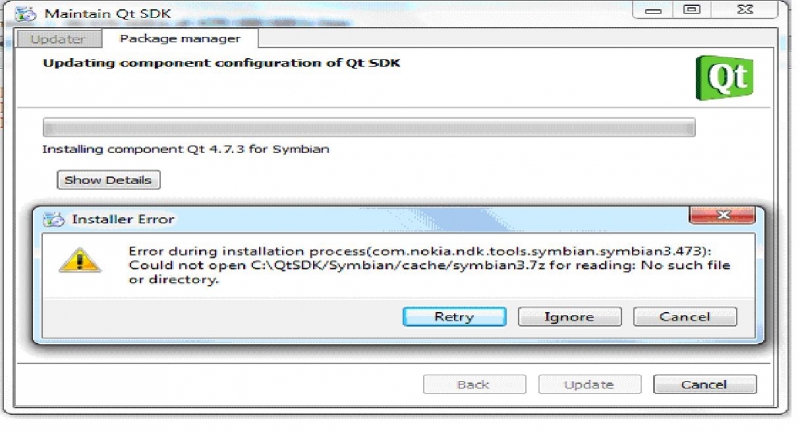
Maintain Qt SDK
Updater Package manager
Updating component configuration of Qt SDK
Installing component Qt 4.7.3 for Symbian
Show Details
Installer Error
Error during installation process(com.nokia.ndk.tools.symbian.symbuan3.473):
Could not open C:QtSDK/Sysbian/cache/sysbian3.7z for reading: no such file
or directory
Retry Ignore Cancel
Back Update Cancel
Maintain Qt SDK Installation Error

The process is trying to open the file symbian3.7z on the path specified on the error dialog box.
If this is just an update on a previously installed application on your computer, be sure that the file symbian3.7z is located or can be found in the path c:QtSDKSymbiancache because it needs to be opened by the program updater.
If it is located in another directory, just copy it on the specified path. To locate this file, click Start and then Search.
Type symbian3.7z under the space provided for All or part of the file name.
Select drive C and then hit Search.
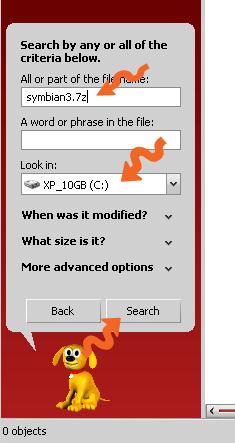
After locating the file, copy it in the path c:QtSDKSymbiancache and then restart the updater.
If you are doing a regular program installation, be sure that the installer is working and not corrupted.
Since it already failed to open that particular file you can assume that the installer is already corrupted. If the application’s installer was only downloaded from a website, the copy that you downloaded is corrupted.
Try downloading it again from another website.
Maintain Qt SDK Installation Error

The problem seems to be with the installer application that you are using.
It seems to be corrupted.
And therefore the remedy to that will be to just another setup application that does not have issues.
-
Go to the internet, and use the search engine of your choice to search for that application.
-
Alternatively, you can go to the company website and download the setup application from there.
-
Also download the application from sites like cnet downloads and majorgeeks in case the above options to not work for you.
-
Once you have downloaded the application, try installing it again and see what will be the response.
Clair Charles