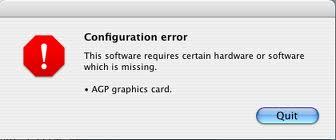Hello,
I was installing and configuring the Final Cut Express software when this error happened (see the screenshot below). It said something about missing AGP Graphics which I downloaded and installed. However, it didn’t resolve the problem. I might have missed some step which I wasn’t aware of. Can anyone tell me? Please help me fix this problem.
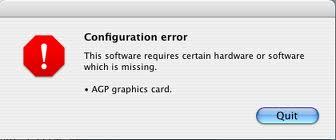
Configuration error
This software requires certain hardware of software which is missing.
* AGP graphics card.
Error when installing and configuring Final Cut Express software

follow this steps/instructions and alwayes work :
-
Quit Final Cut Pro HD if it is open
-
Control-click on the Final Cut Pro HD application and select "Show package contents."
-
Open the "Contents" folder
-
Find the file "info.plist? and make a backup copy of it, just in case. Open the original with TextEdit, or another text editor.
-
Use the Find command to search for the string "AGP". Delete the line containing "AGP" and the line directly above it.
-
Save the file
-
Launch Final Cut Pro
the latest version from the program you will find it from this link http://download.cnet.com/Apple-Final-Cut-Express/3000-2170_4-34115.html
or from another link (free trail) >>> https://www.apple.com/final-cut-pro/
Error when installing and configuring Final Cut Express software

Try changing the AGP entry to PCI in the info.plist file. Go to the Final Cut application, do a right click and select Show Package Contents. Go to Contents. Once you find the file, open it in Text Edit. Look for AGP and changed it. It should be under <RequiredIODevice>. Save then close it.
AGP graphics cards were the ones used in older machines, the more recent ones are the PCI/PCI-Express cards. FCE has already been discontinued and was mostly designed to work with the older systems, which had AGP cards installed. Installing an updated version of FCE may help, try updating your installation as well.