Error 1935 occurred when tried to run Microsoft Visual studio C++ 2008

Hi experts,
I have installed Microsoft Visual studio 2005+2008 but I got the following error message every time when I tried to open it.
I uninstalled the programs and tried to reinstall to fix this weird error but I couldn’t resolve this issue.
Can I get the proper instructions for installation?
How can I avoid this error? Help me.
Thanks in advance.
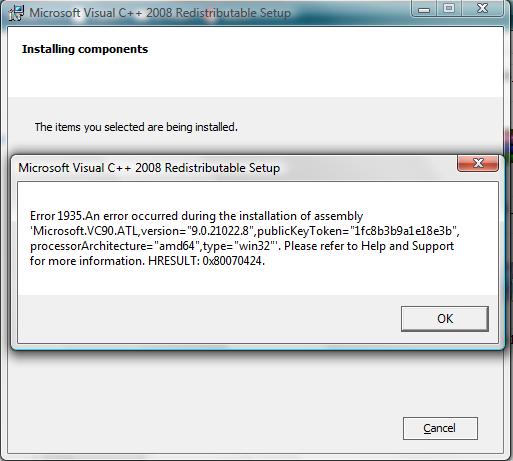
Error: Error 1935. An error occurred during the installation of assembly
'Microsoft.VC90.ATL,version="9.0.21022.8",publickKeyToken=”1fc8b3b9a1e18e3b”, processorArchitecture=”amd64”,type=”wi
n32”.Please refer to Help and Support for more information. HRESULT: 0x80070424.












