
Hello Experts
I am using windows xp service pack 3. My query is regarding user accounts in windows xp. I want to find out how to create a new user, delete an existing user account, disable user account and activate a user account.
Can someone tell me how to do all of the activities stated above?
Please provide me the answer for my query free microsoft user control xp.
Thanks
Free Microsoft user control xp?

Hi, the tutorial I am directing you to covers managing Microsoft Windows XP Professional Local user accounts, domain user accounts, and built-in user accounts. You will learn how to create, assign privileges to, delete, and maintain such user accounts. It is detailed and easy to follow.
http://www.mcmcse.com/microsoft/guides/manage_users.shtml
I hope this tutorial is useful for accomplishing your goals.
Free Microsoft user control xp?

How to Create New User Accounts in Windows XP.
Log on as the administrator. The administrator controls all processes and users on the computer. One can only create new account only if logged on to admin first.

Go to start menu>control panel, here you will find the administrative tools.
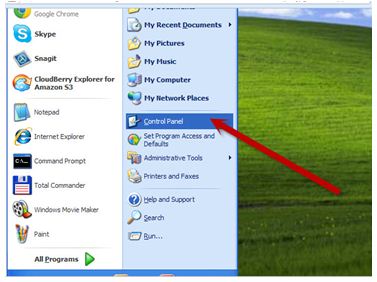
Click on User accounts. Here you can edit the settings for everyone’s account on the computer.

Click on Create new account

Type the username into the area given and then click next.
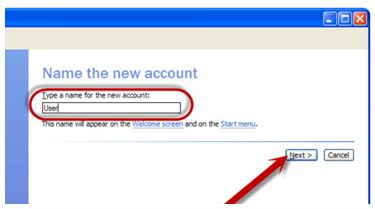
Select whether you want your account to be an administrator which will provide control over all resources or limited account that will enable you to perform many authorized tasks. Click the appropriate according to your choice and then click create account.
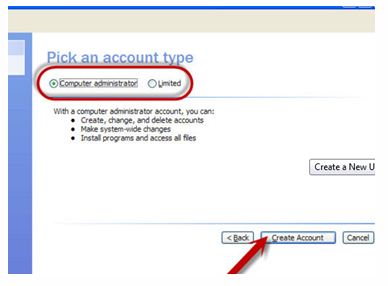
After creating your account you will also be able to put a password if you need to and also put a picture of your choice.
To Delete a User Account
Click start>control panel.
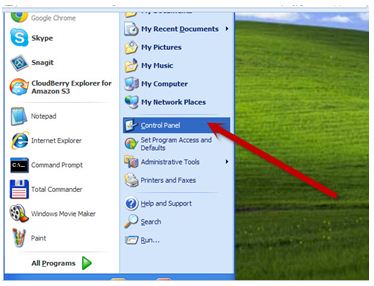
Open user accounts

Select the account to delete click on its name and then click delete.

Confirm deletion

How to deactivate a user account
Log on as administrator and open the command prompt, type cmd on the start menu search>Ctrl+shift and then Enter. Type this command: “Net user username password/active: No” (without the quotes), without the password type: “Net user username /active: No” (without the quotes).
How to activate the user account
Log on as administrator and open the command prompt, type cmd on the start menu search>Ctrl+shift and then Enter. Type this command: “Net user username password/active: Yes” (without the quotes), without the password type: “Net user username /active: Yes” (without the quotes).
Thanks.












